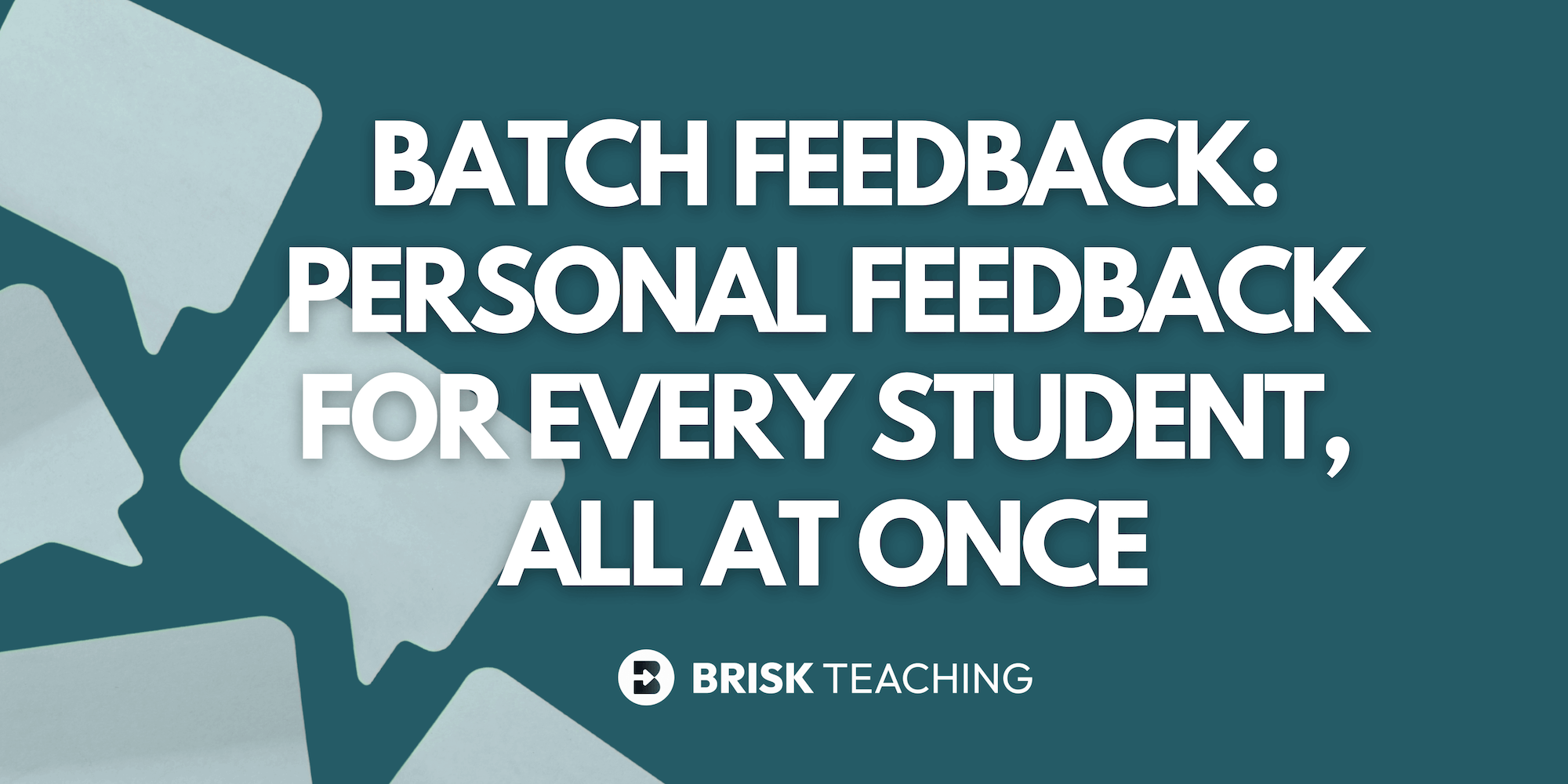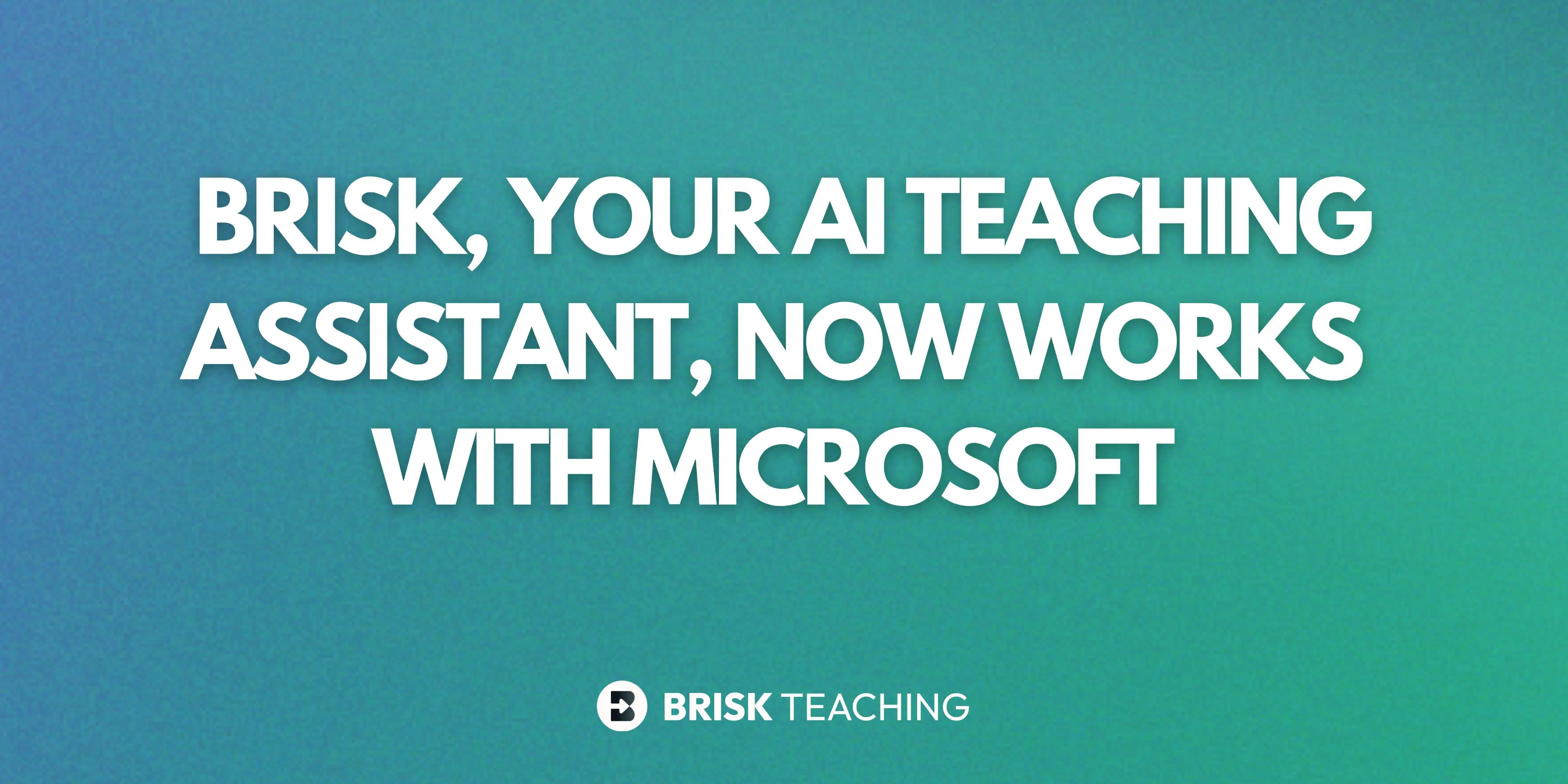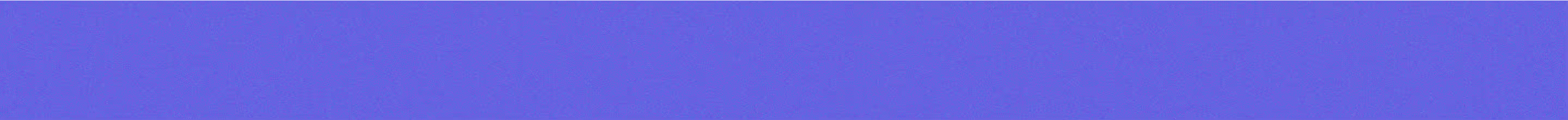Brisk Teaching Blog

Your go-to spot for innovative ideas and teacher-tested strategies you can try tomorrow.
Read our featured articles

Explore Our Blog
Thank you! Your submission has been received!
Oops! Something went wrong while submitting the form.

Build Classroom Community this school year (with the help of AI)
It's no secret that building community in your classroom is crucial for creating a positive and effective teaching environment. Connecting with students is a must-do on every teacher's list at the beginning of a new school year.
Read More
No items found.

Design a Lesson Plan Template for Every Grade with Brisk AI
With Brisk Teaching AI, you can create a free lesson plan template for every grade and easily customize your plans to fit any subject or teaching style. Try it now!
Read More
No items found.

5 Ways to Use AI for Quick and Easy Back-to-School Prep with Brisk
Back-to-school prep can be overwhelming. The endless tasks and thoughts of lesson planning, grading, classroom management, and communication with caregivers consume so much of your valuable time. Brisk Teaching is the time-saving solution of your dreams! This AI-powered tool is a Chrome extension that will help you achieve quick and easy back-to-school prep like never before.
Read More
AI Tips
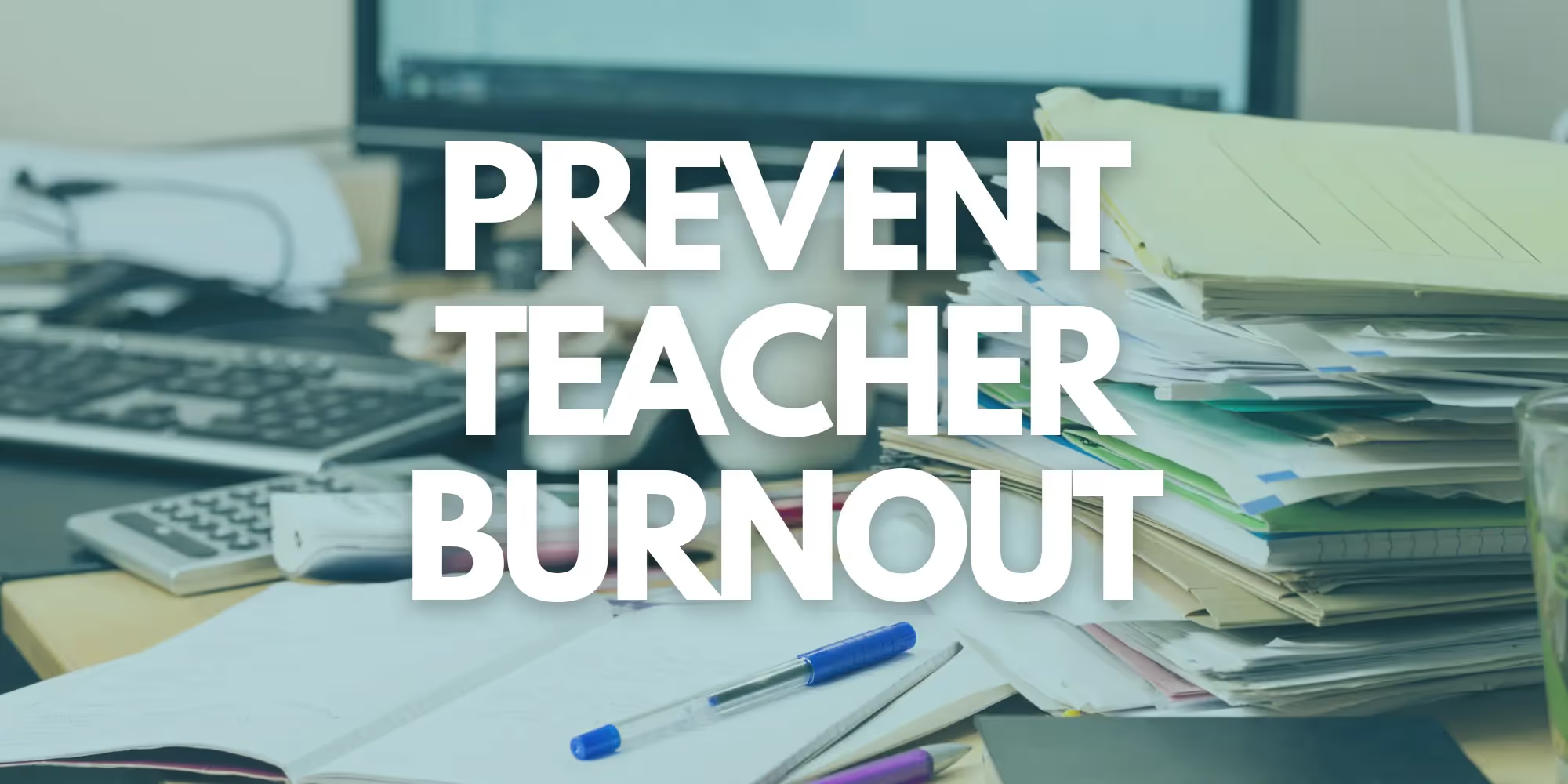
Preventing Teacher Burnout: How Brisk’s AI Tools Are Supporting Educators
It’s no secret teachers are experiencing burnout on a daily basis due to their professions. Now there’s an AI tool that’s determined to change that.
Read More
No items found.
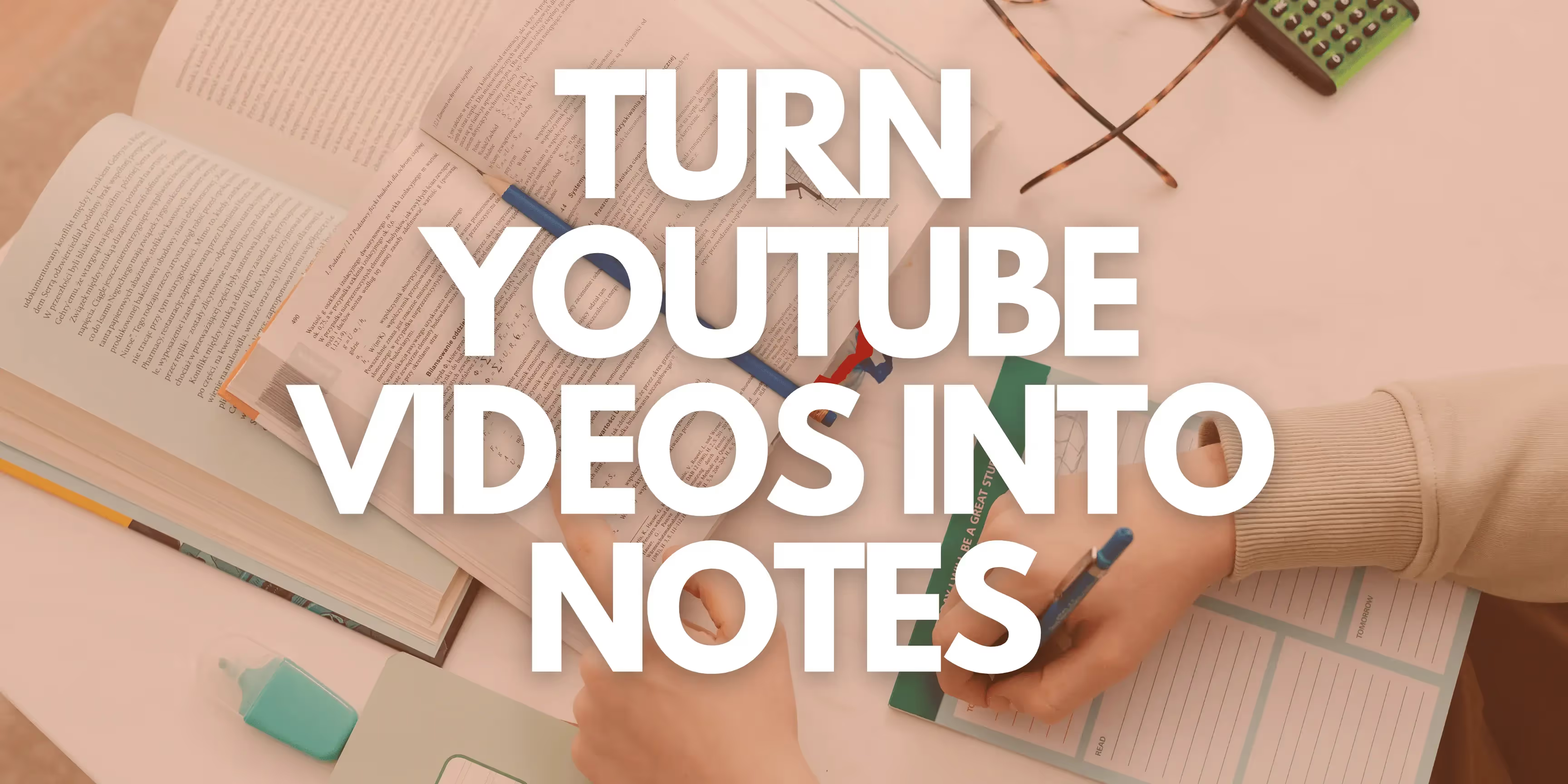
How to Create Notes from a YouTube Video Using AI
Learn how to use Brisk Teaching’s AI-powered tools to create streamlined notes from YouTube videos, perfect for students who lack technology access or need extra support. Follow our easy step-by-step guide to turn any YouTube video into effective learning materials in just a few clicks.
Read More
No items found.

Brisk Teaching and YouTube: AI Tools Revolutionizing Your Classroom
By using the Brisk Extension, teachers can quickly create quizzes, lesson plans, and presentations from YouTube videos, saving valuable time and enhancing student engagement. We delve into various uses for Brisk-generated quizzes, including flipped classrooms, exit tickets, alternative assignments, and more. Additionally, we highlight how AI-powered tools like Brisk automate content creation, customize resources, and improve data management, making teaching more efficient. Discover how to integrate these innovative tools into your teaching strategy and transform your classroom experience today!
Read More
No items found.

A Comprehensive Guide To Free AI Tools For Education
In this blog post, discover how Brisk Teaching’s free AI tools can revolutionize your teaching experience. Learn how to save time on grading, lesson planning, and providing personalized feedback with the Brisk Chrome extension. Follow our step-by-step guide to seamlessly integrate these tools into your classroom, and read testimonials from educators who have seen significant improvements. Embrace the power of AI to enhance your teaching and boost student learning outcomes.
Read More
AI Tips
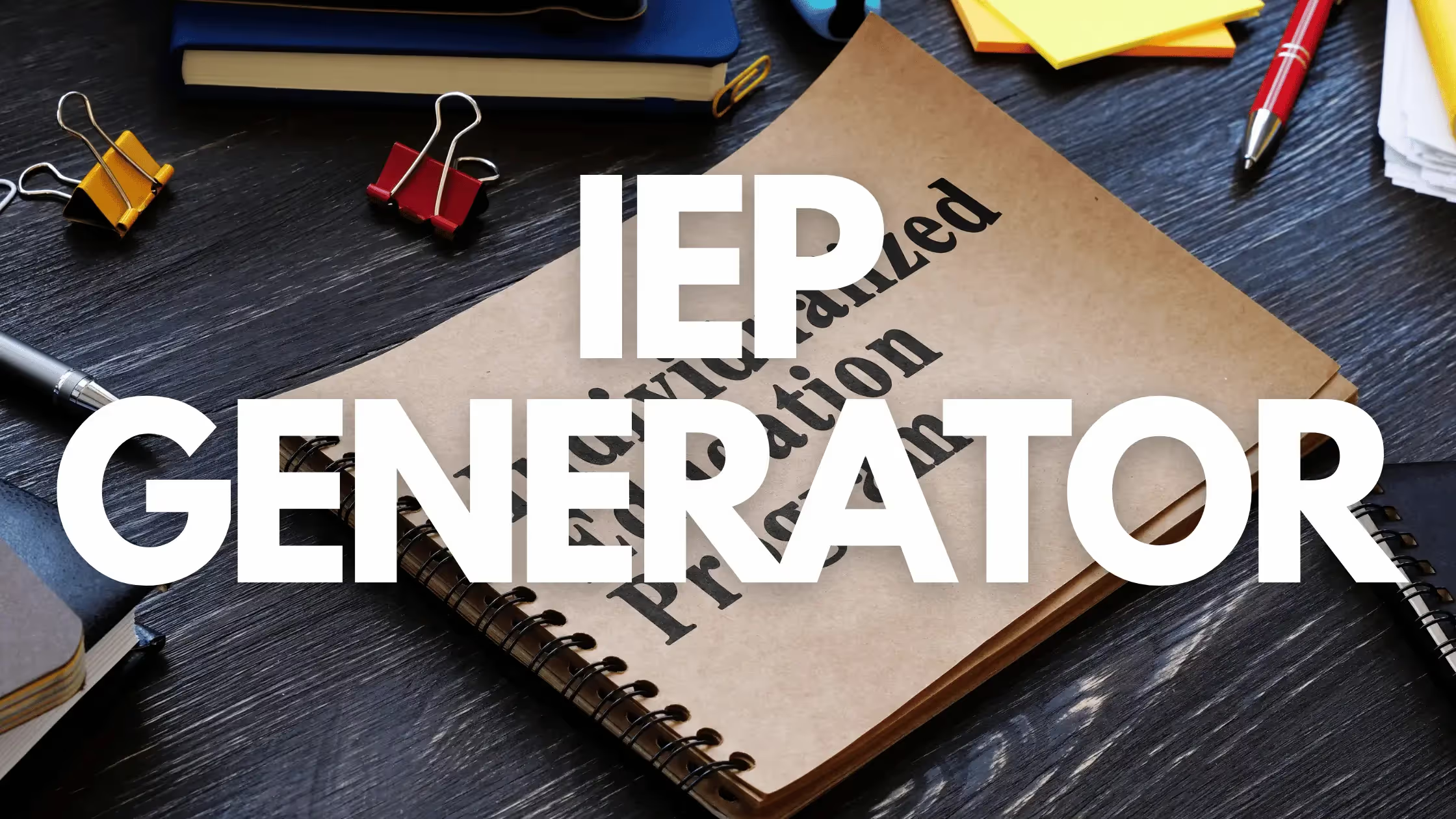
Here's Why Brisk’s AI IEP Goal Generator Will Make Your Life Easier!
Explore how Brisk's AI IEP goal generator fosters personalized learning, promoting independence and academic success in students with special needs.
Read More
No items found.

New in Brisk ✨ Craft Personalized Student Feedback in Seconds Copy
Escape the hassle of manual worksheet creation and unlock the efficiency of Brisk’s AI worksheet generator, embraced by over 200,000 educators worldwide. Discover how this revolutionary tool can revolutionize your workflow, saving precious time and delivering top-notch educational content effortlessly. Get started today by adding Brisk to your Chrome toolbar and customizing worksheets to fit your teaching objectives seamlessly. Join the wave of educators revolutionizing their classrooms with Brisk’s intuitive AI technology-download for free now!
Read More
Brisk Updates

Why Brisk Boost Is The Ultimate AI For Students
Brisk Boost is a dynamic tool that allows teachers to seamlessly "boost" educational materials like articles, videos, and documents directly to students using the Brisk Chrome extension. It offers customizable student interactions such as quizzes, writing coaching, and character chats, tailored to fit specific lesson plans. Additionally, it provides real-time monitoring of student engagement, ensuring a safe and productive learning environment.
Read More
No items found.

How Brisk’s AI Report Generator Ends Reporting Frustration Among Teachers
Despite the promise of AI tools in education, many educators struggle to integrate them effectively, as highlighted by Frontiers in Education and UNESCO. Brisk's solution simplifies reporting from progress tracking to personalized recommendation letters, empowering teachers to focus more on teaching and less on administrative tasks. With its intuitive interface and glowing testimonials, Brisk's AI report generator is winning hearts among educators, promising a brighter future for education reporting.
Read More
Administrators

Craft Personalized Student Feedback in Seconds
We're revolutionizing student feedback with AI. Read about new updates in Brisk that make the '💬 Give Feedback' button even more powerful for teachers.
Read More
Brisk Features
Sign up now from your phone!
Brisk works best on a computer. Enter your email to create an account, and we’ll send you a reminder to install it when you’re back at your desk.
SIGN UP FOR FREE.svg)