Brisk Teaching Blog
Your go-to spot for innovative ideas and teacher-tested strategies you can try tomorrow.
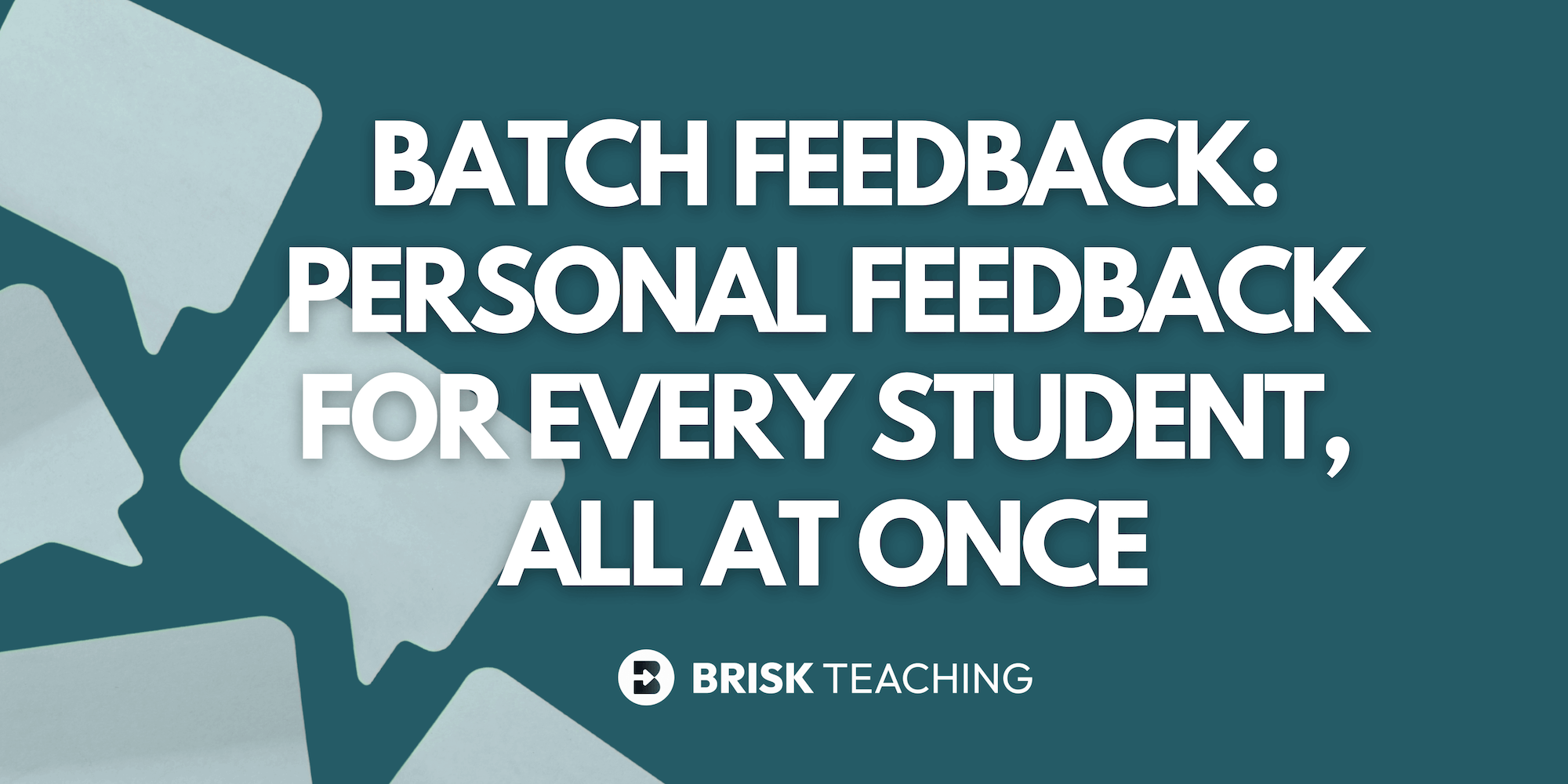
Batch Feedback: Personal Feedback for Every Student, All at Once

Brisk Announces Curriculum Intelligence for Back to School 2026
Explore
Thank you! Your submission has been received!
Oops! Something went wrong while submitting the form.
.webp)
Turn Any Quiz Into a Kahoot – Right From Brisk
Turn Brisk quizzes into interactive Kahoot activities in seconds. Skip extra steps, save prep time, and bring engaging classroom review to students faster.
Brisk Features
.png)
Boost Whiteboard: Where Student Thinking Meets In-the-Moment Support
Boost Whiteboard is Brisk’s new multimodal whiteboard experience, built to make student thinking visible while learning is still happening. Learn more.
Brisk Features

Brisk Announces Curriculum Intelligence for Back to School 2026
Brisk founder Arman Jaffer announces the launch of Curriculum Intelligence — AI that stays aligned to what schools are teaching.
Brisk Updates
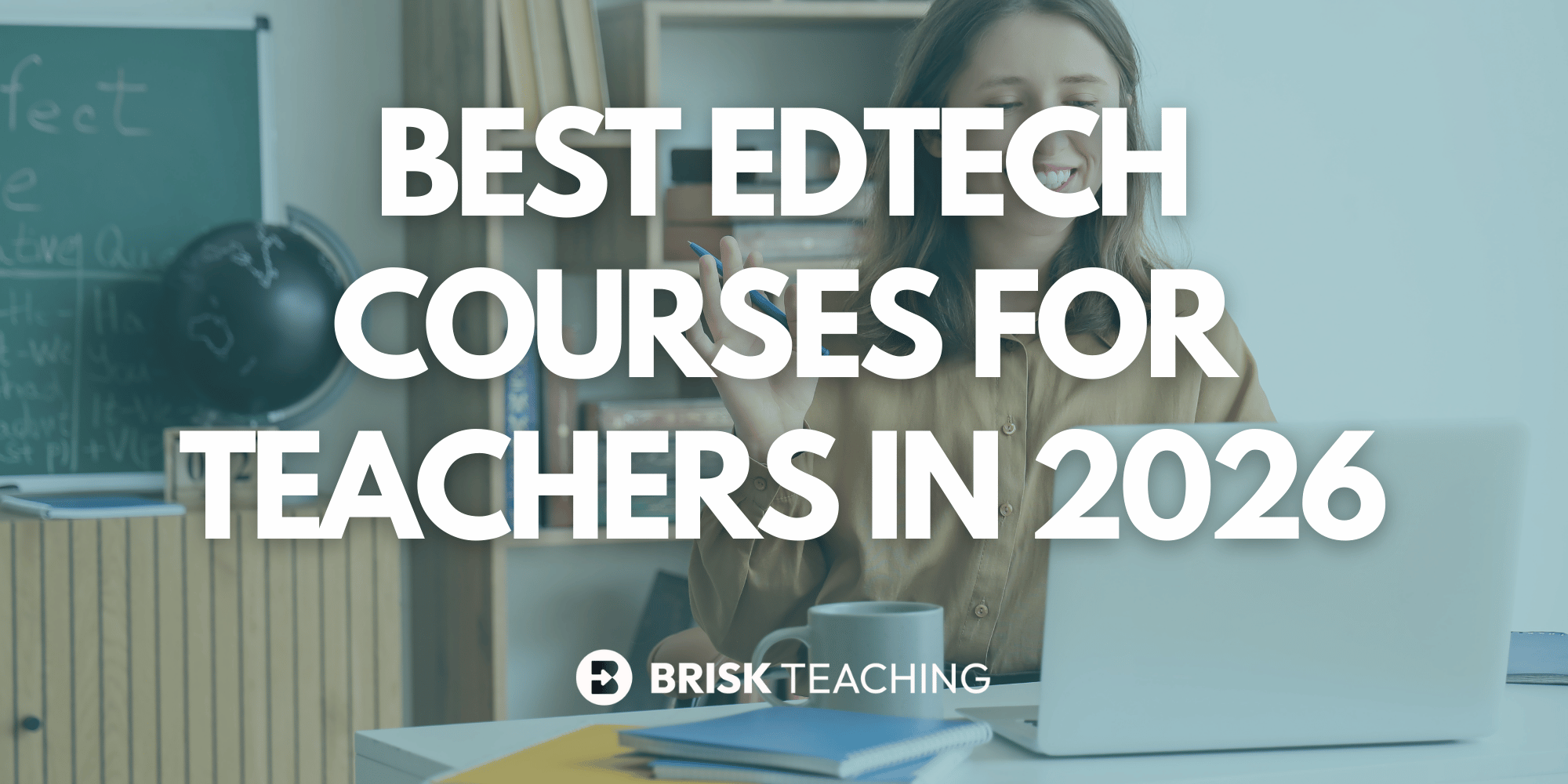
Best EdTech Courses for Teachers [2026]
Discover top EdTech courses for teachers in 2026, with forward-thinking, student-centered recommendations in AI, assessment, creativity, and accessibility. Learn how each course supports classroom clarity and explore simple ways Brisk can help you bring new skills into your daily teaching routine.
Tips for Teachers
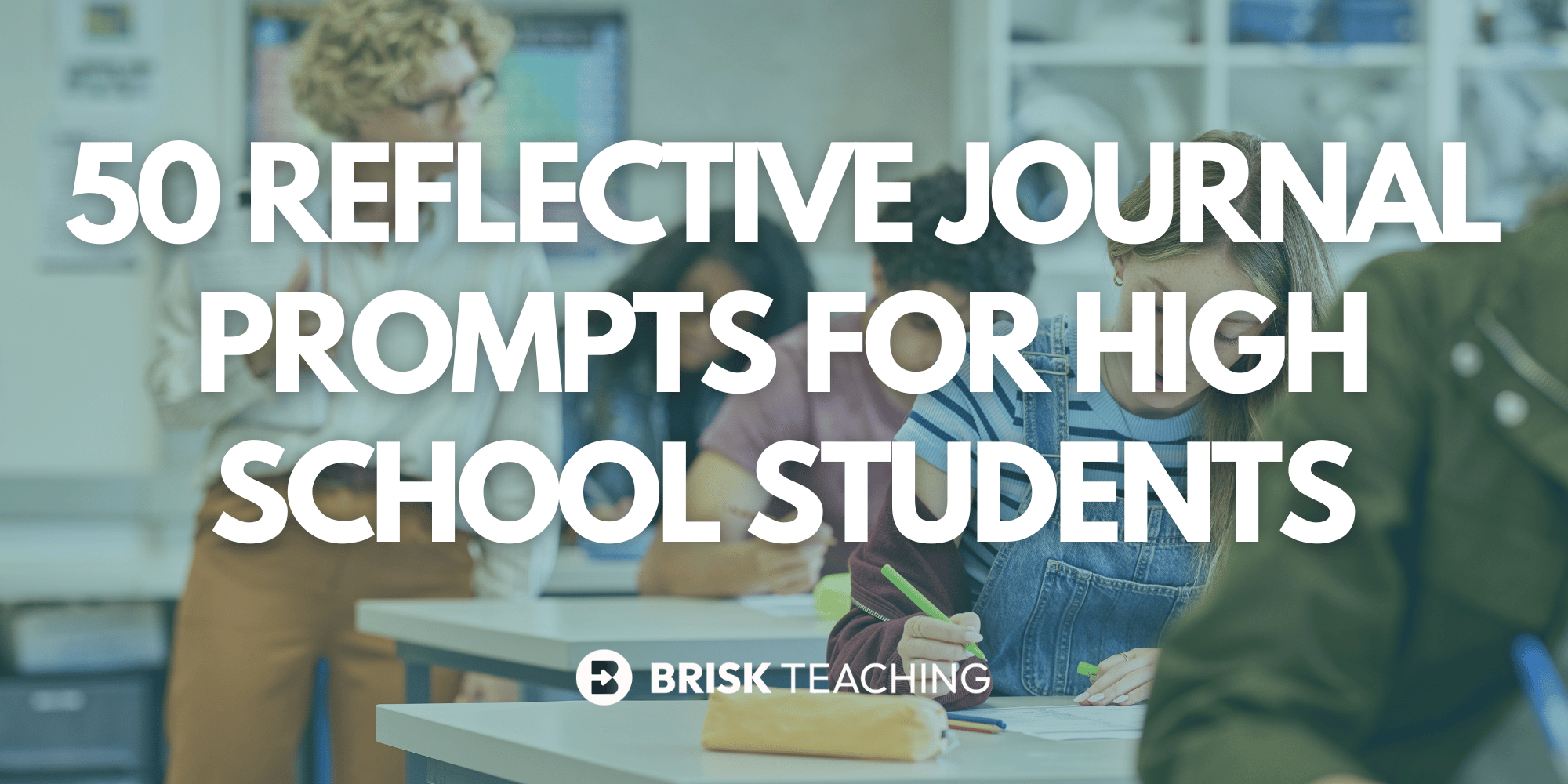
50 Reflective Journal Prompts for High School Students
Discover 50 reflective journal prompts for high school writers — plus tips for consistency, choice, and support for multilingual and diverse learners.
Tips for Teachers
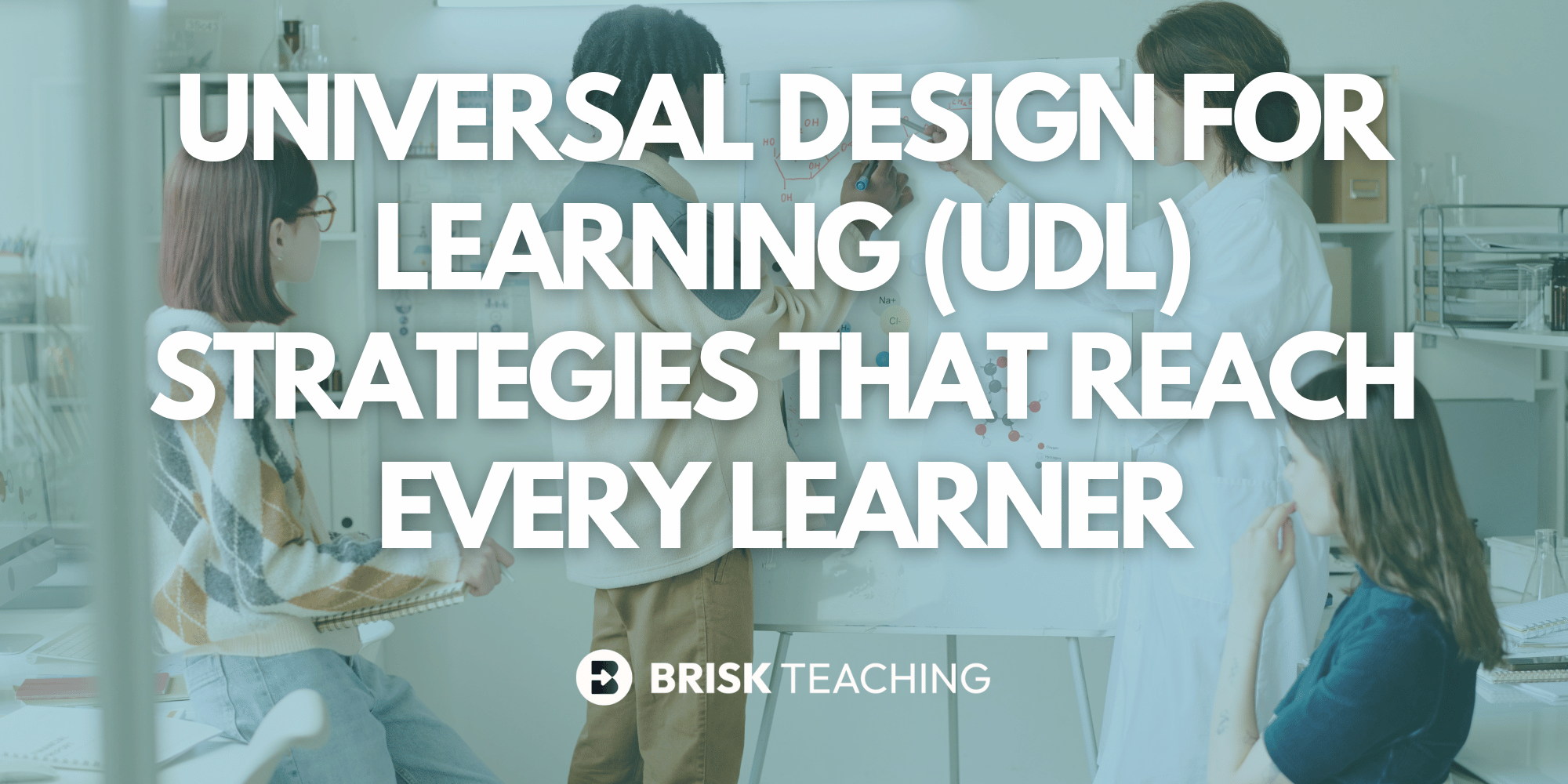
Universal Design for Learning (UDL) Strategies that Reach Every Learner
Universal Design for Learning made practical. Explore UDL strategies, examples, and classroom routines that support every student, including ELLs and Special Ed learners.
Tips for Teachers
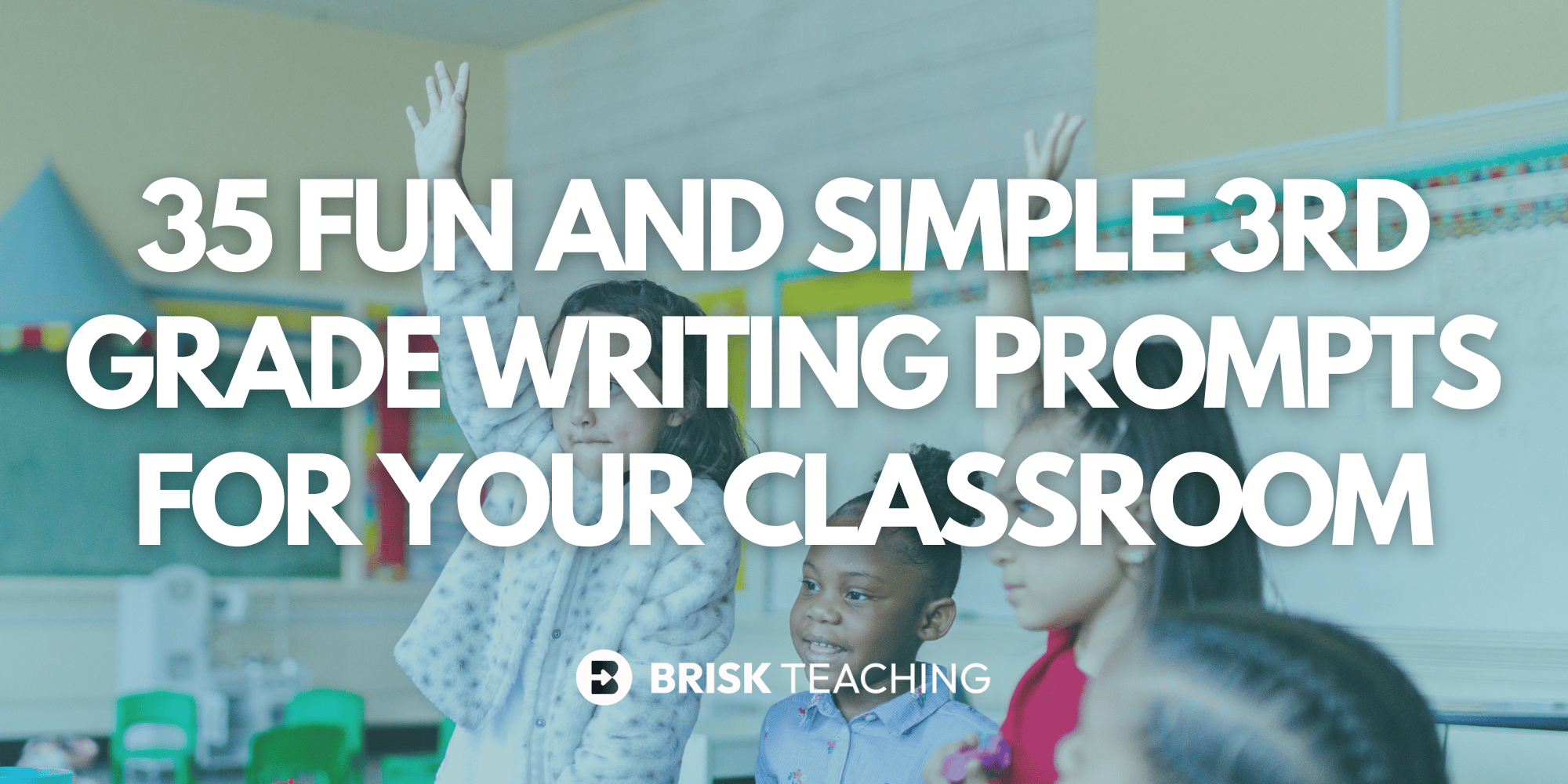
35 Fun and Simple 3rd Grade Writing Prompts for Your Classroom
Give your students fresh, engaging 3rd grade writing prompts that spark creativity, build confidence, and make writing time smoother. Explore 35 fun and simple ideas teachers can use right away.
Tips for Teachers
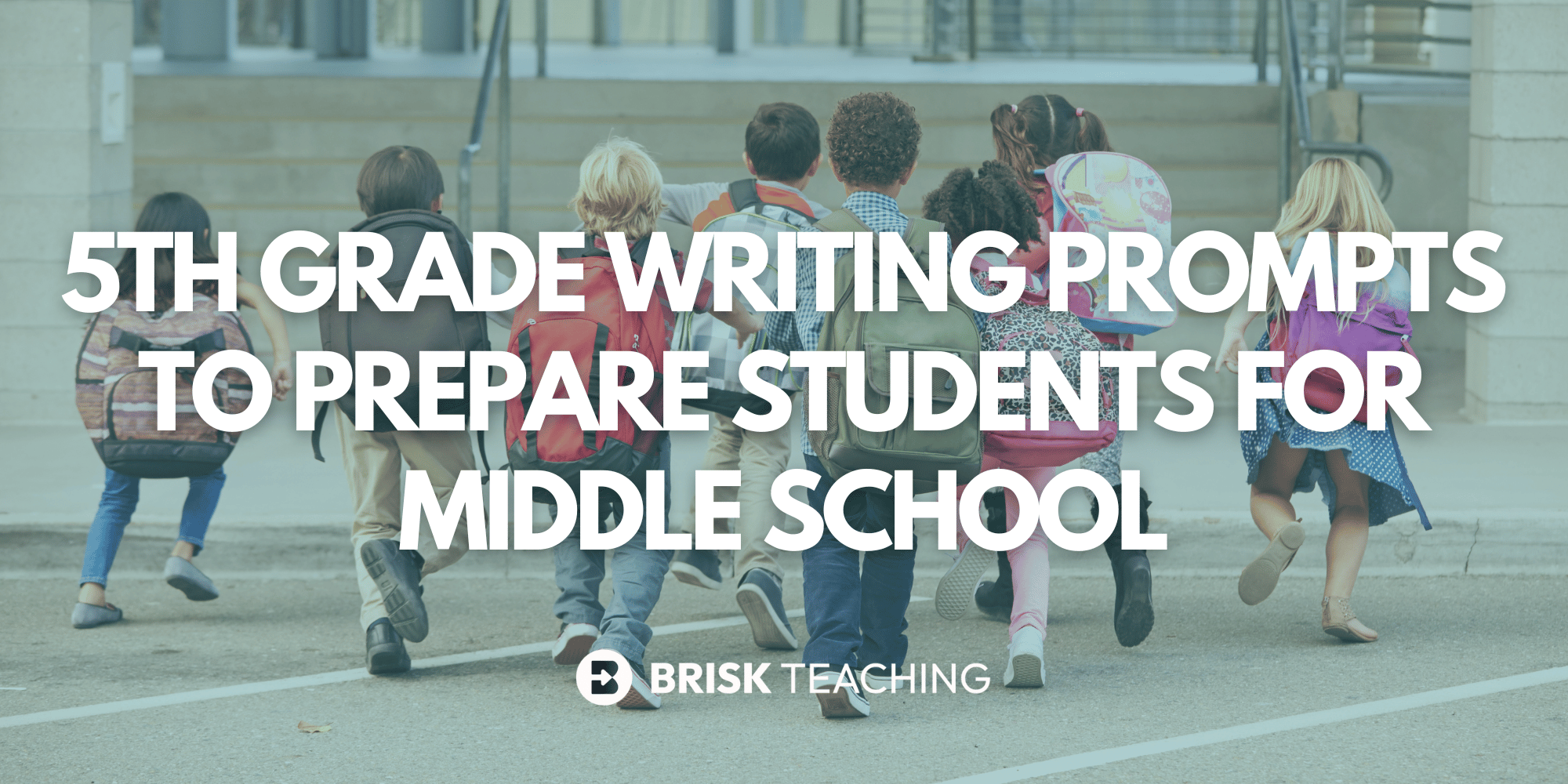
Best 5th Grade Writing Prompts to Prepare Students for Middle School
Discover the best 5th grade writing prompts to prepare students for middle school. These prompts support confidence, independence, and strong writing habits — perfect for teachers looking to build future-ready writers with student-centered routines.
Tips for Teachers
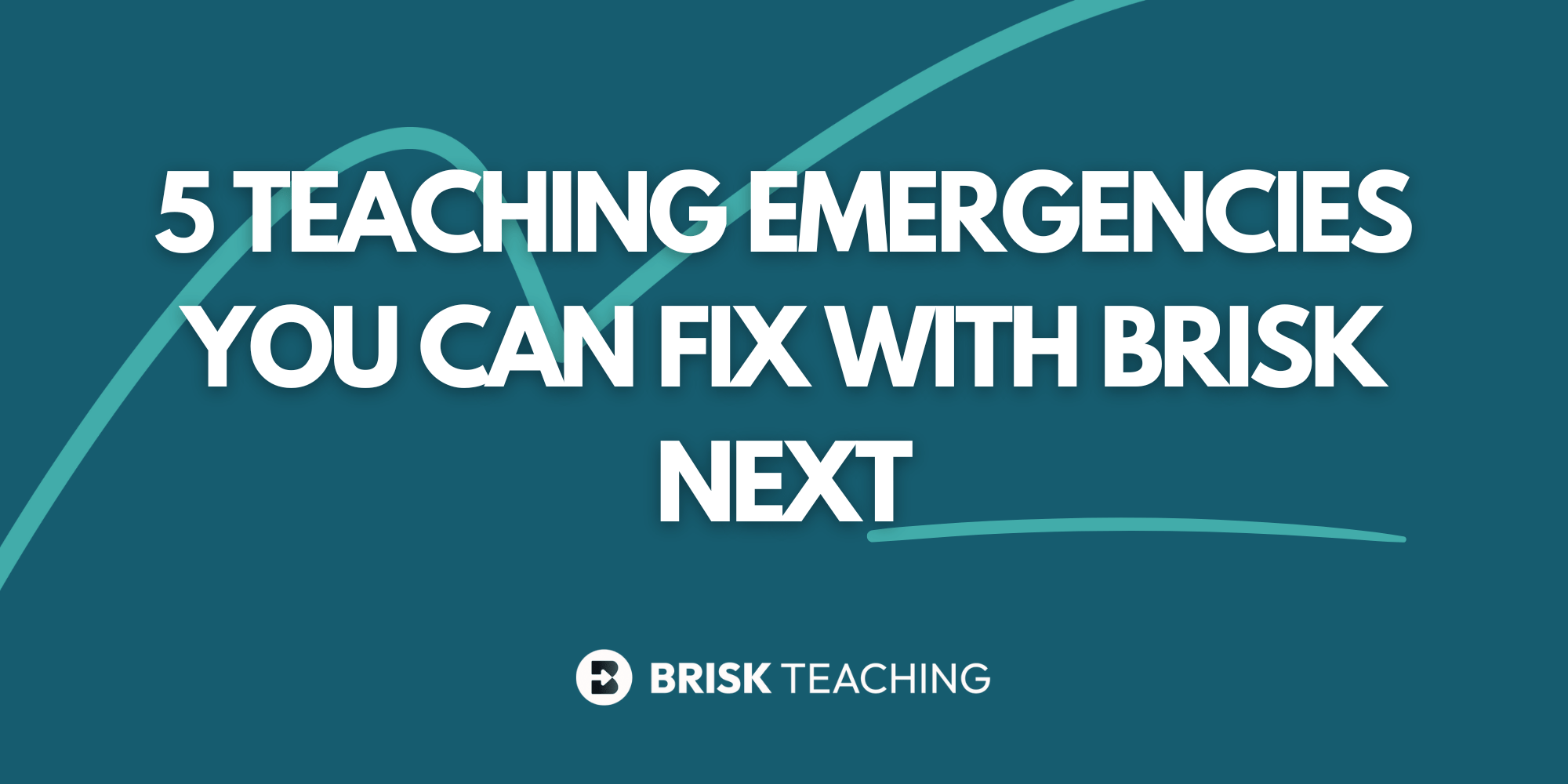
5 Teaching Emergencies You Can Fix with Brisk Next
From preparing last-minute holiday lessons to creating Taylor Swift-themed warm-ups, learn how Brisk Next can help you quickly address any last-minute lesson planning needs.
Brisk Features
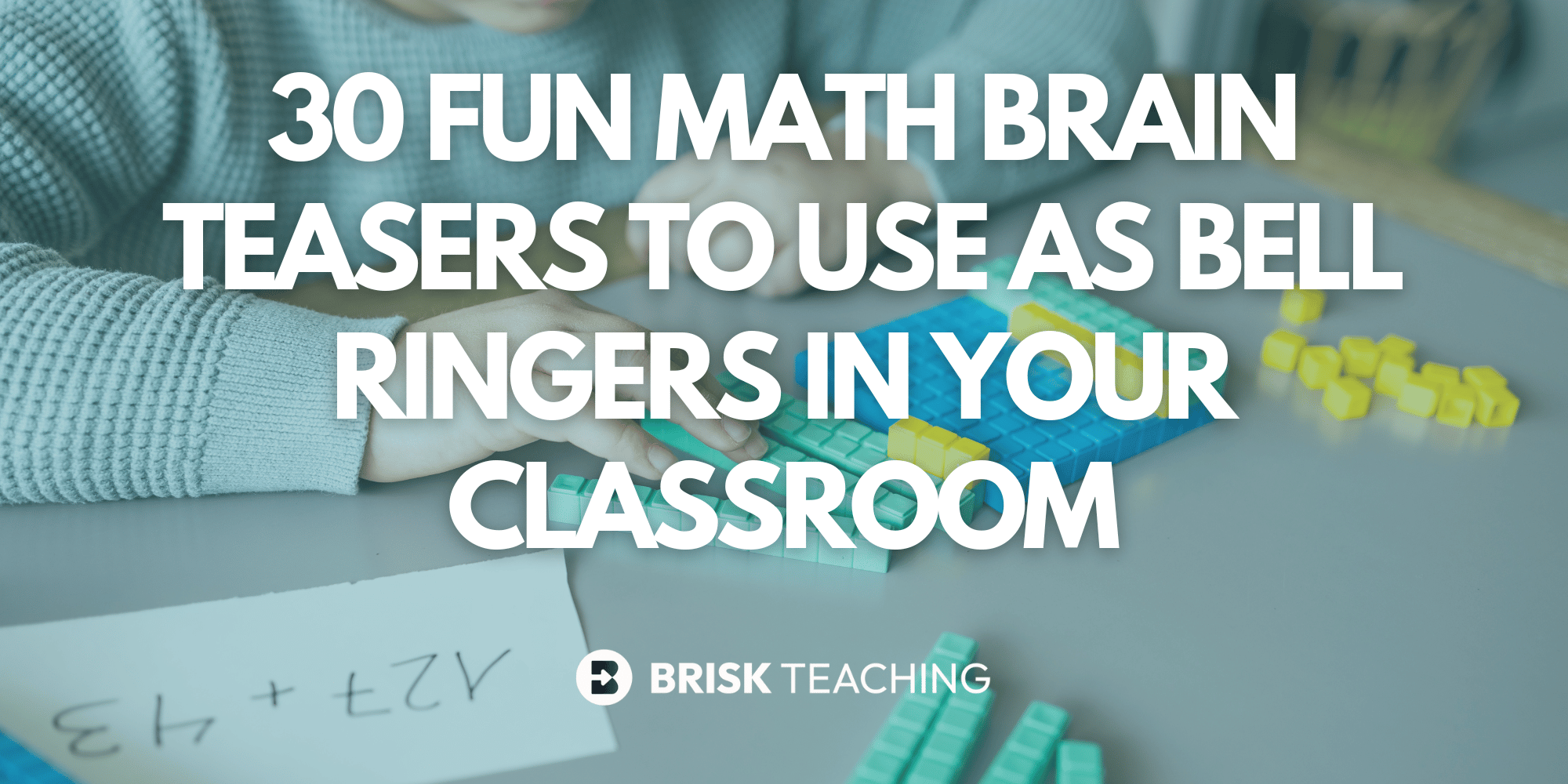
30 Fun Math Brain Teasers to Use as Bell Ringers in Your Classroom
Looking for quick, engaging warm ups for your students? Explore 30 math brain teasers that build curiosity, boost problem solving skills, and set a positive tone for learning. Perfect for bell ringers and easy to use with Brisk.
Tips for Teachers
.png)
AI Literacy for Students: A Teacher’s Guide to Preparing Students for the Future
Discover what AI literacy means in today’s classrooms and how to build AI literacy for students through practical routines, supportive teaching strategies, and clear expectations. This teacher-friendly guide offers simple ideas, student-centered practices, and natural ways to integrate AI tools like Brisk into your instruction.
Tips for Teachers
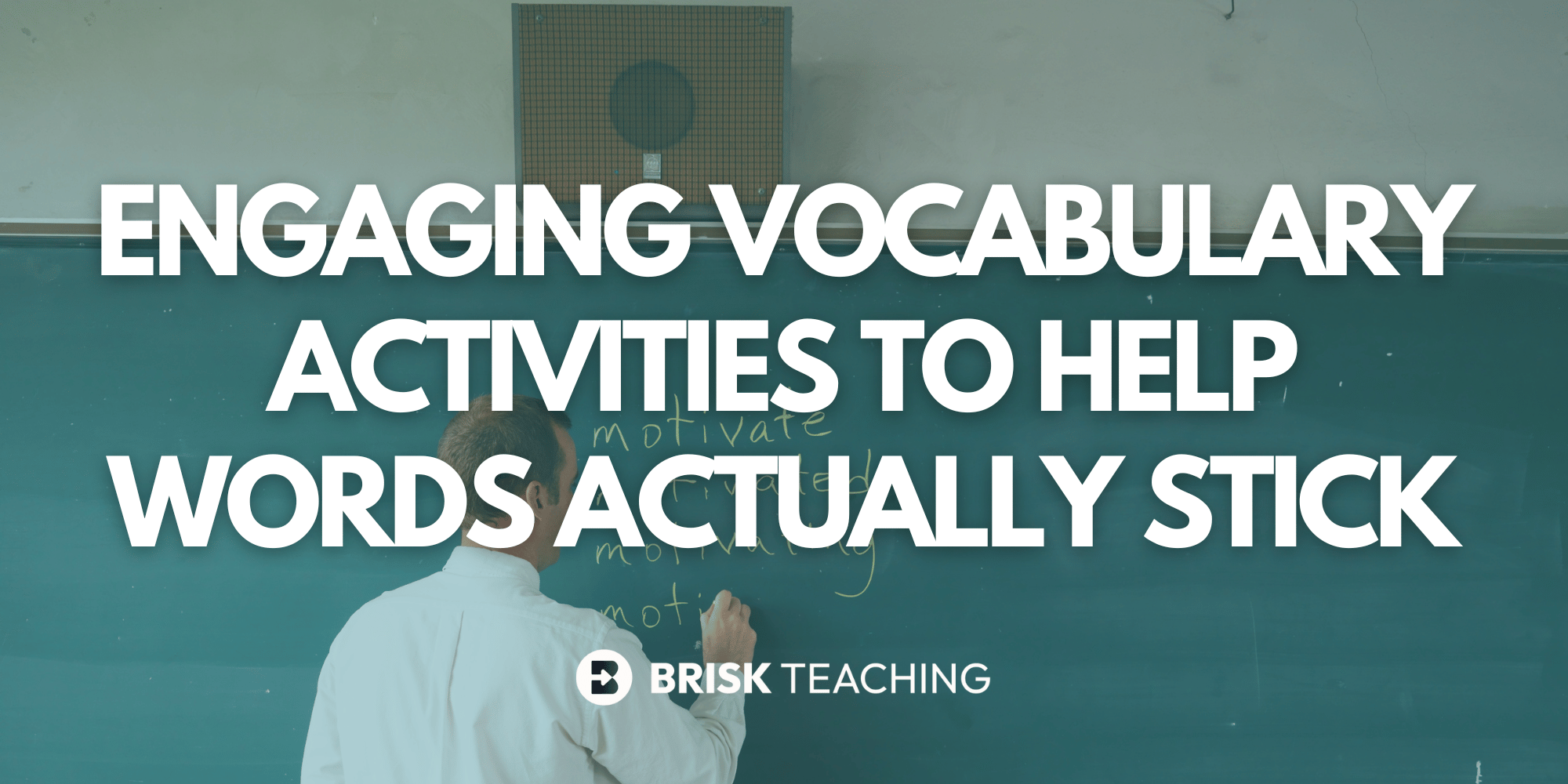
Engaging Vocabulary Activities to Help Words Actually Stick
Looking for fresh, effective ways to make vocabulary stick? These vocabulary activities boost student engagement, build confidence, and make word learning meaningful.
Tips for Teachers
TEACHERS, LIGHTEN YOUR DAY WITH BRISK
ĐĂNG KÝ MIỄN PHÍ.webp)
.webp)