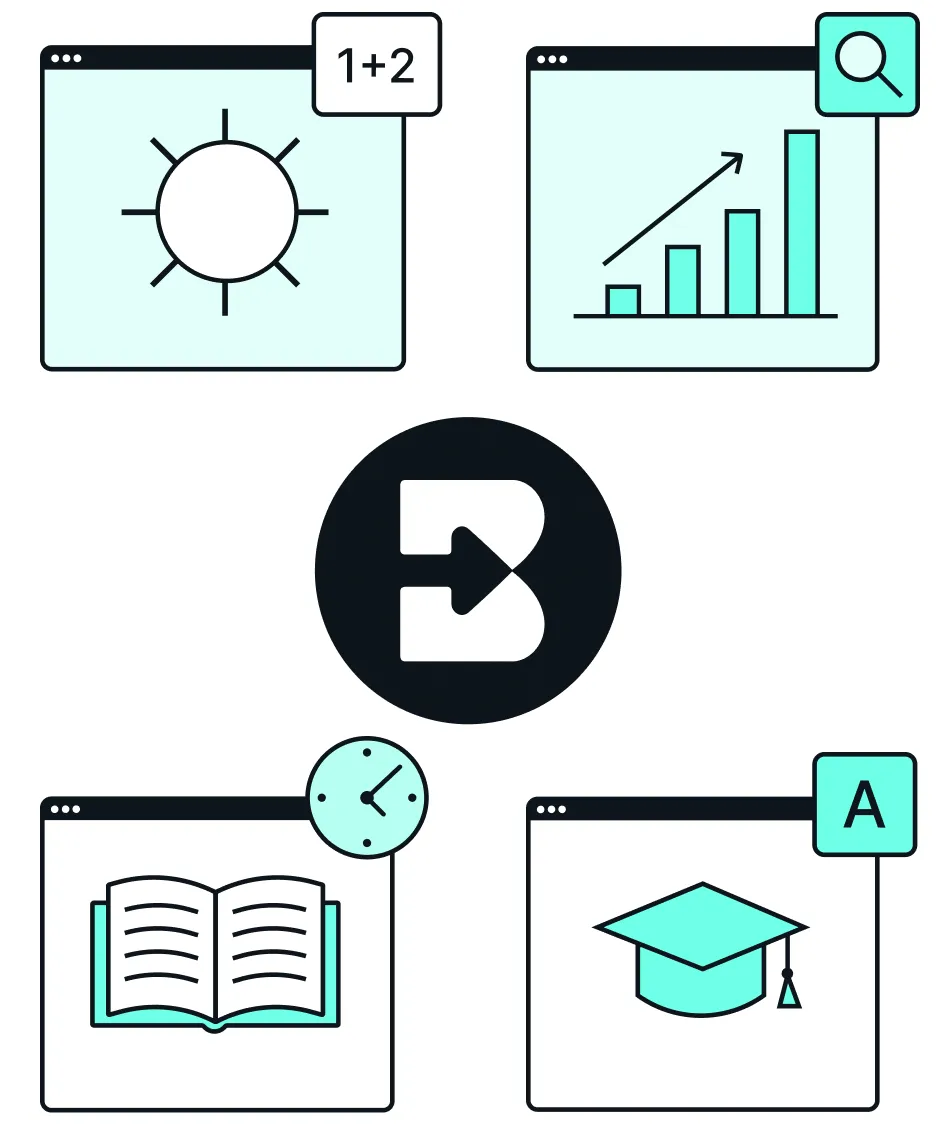
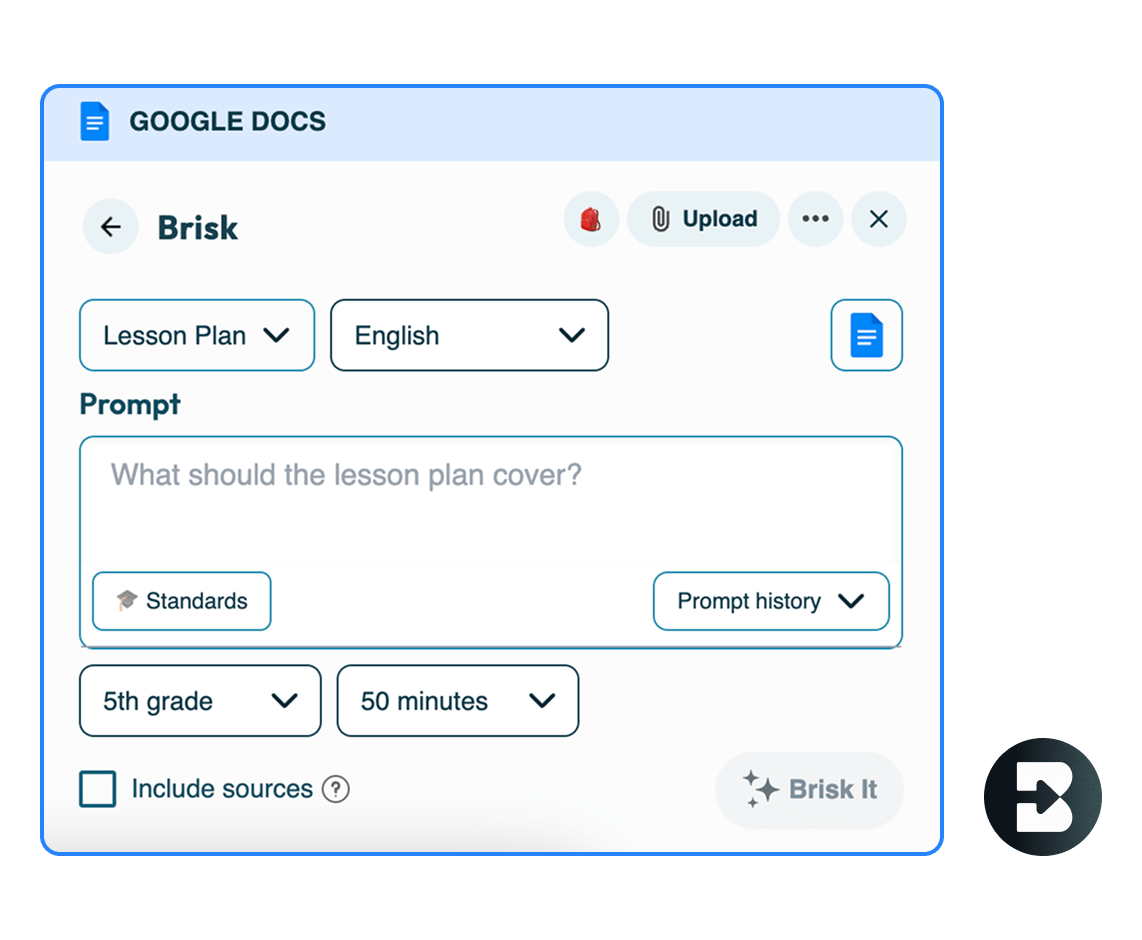
Differentiated Lesson Plans
Build a tiered lesson plan for teaching fractions to a 5th-grade class at three different levels—beginning, intermediate, and advanced. Use the “select standards” box to tag the standards your lesson needs to align with.
Try It >> Open a blank Google Doc > Create > Lesson Plan
Create a Tutor for Reading Comprehension
Set the grade level, learning objectives, and role, and share it with your students. Each student gets a tutor that works at their own pace!
Try It >> Open a reading text (PDF, digital curriculum, etc.) > Boost Student Activities > Tutor
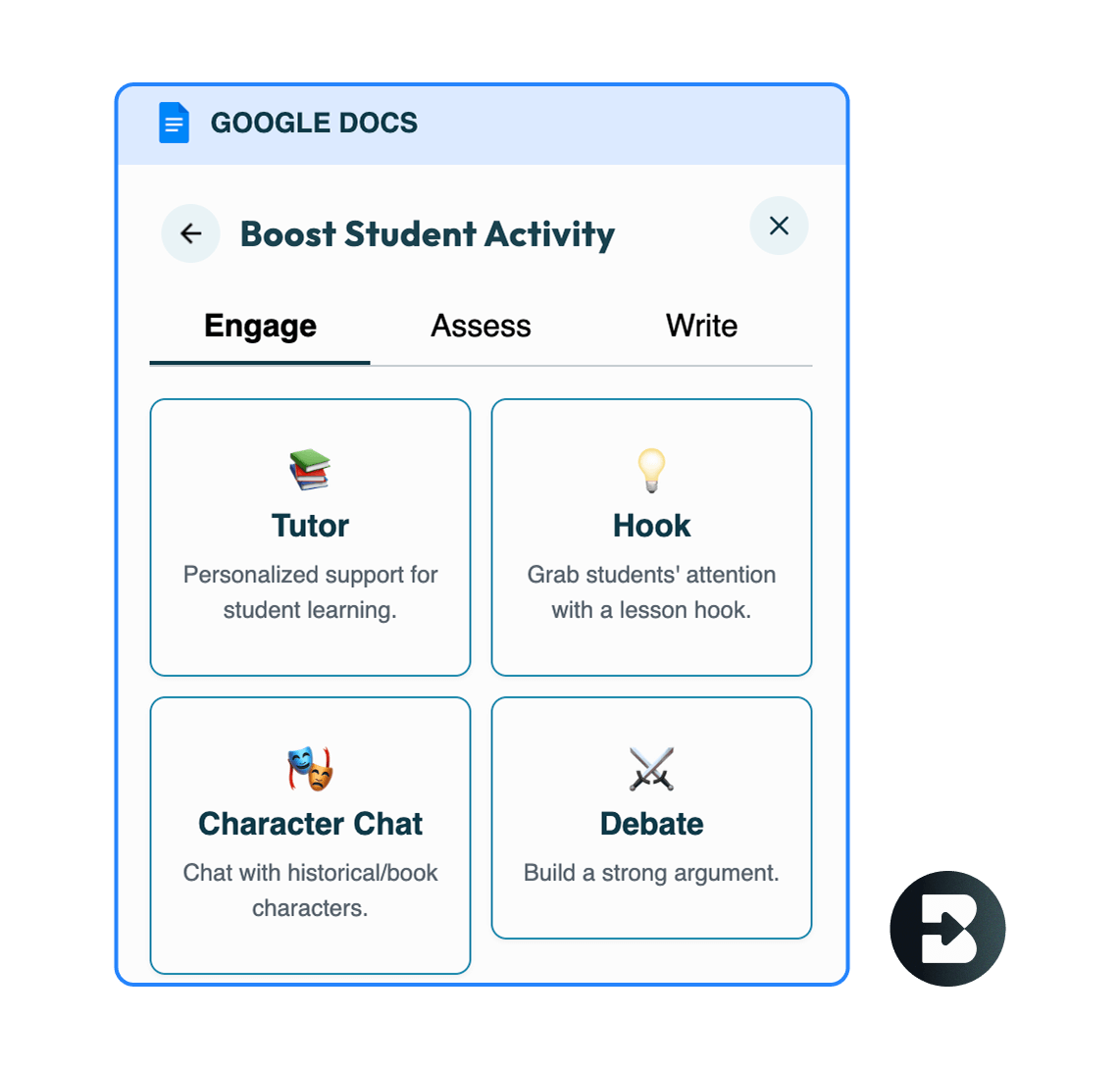
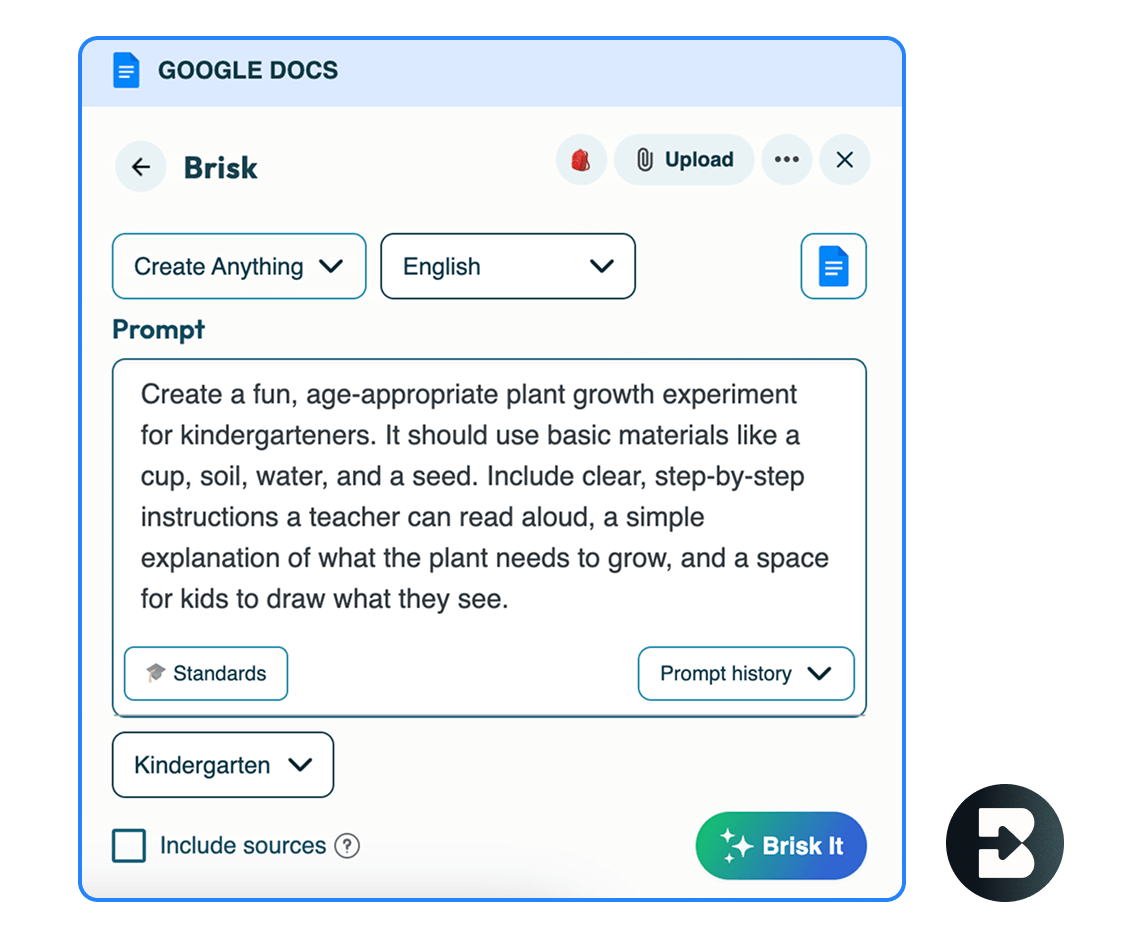
Map Out Science Experiment Instructions
Write step-by-step instructions for a simple plant growth experiment that your kindergarteners will love!
Try It >> Open a blank Google Doc > Create > Something Else
Create Math Word Problems
Develop 5 age-appropriate word problems for 4th graders practicing multiplication. Math + fun = winning!
Try It >> Open a blank Google Doc > Create > Math Word Problem
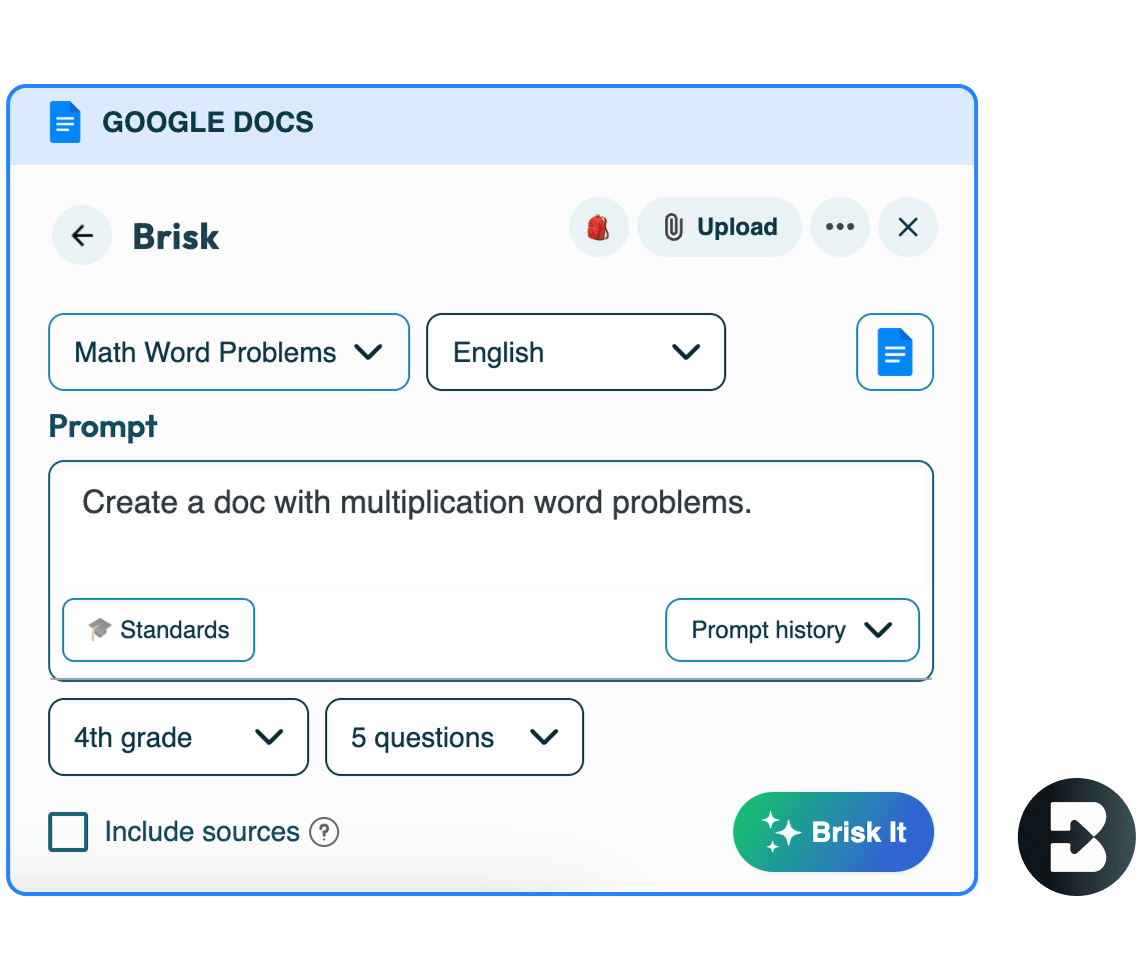

Change the Reading Level of a Text
Adjust the text to the desired grade level, making sure it’s accessible for every learner.
Try It >> Open any text (website, PDF, digital curriculum) > Change Level
.webp)
.webp)