Elementary School
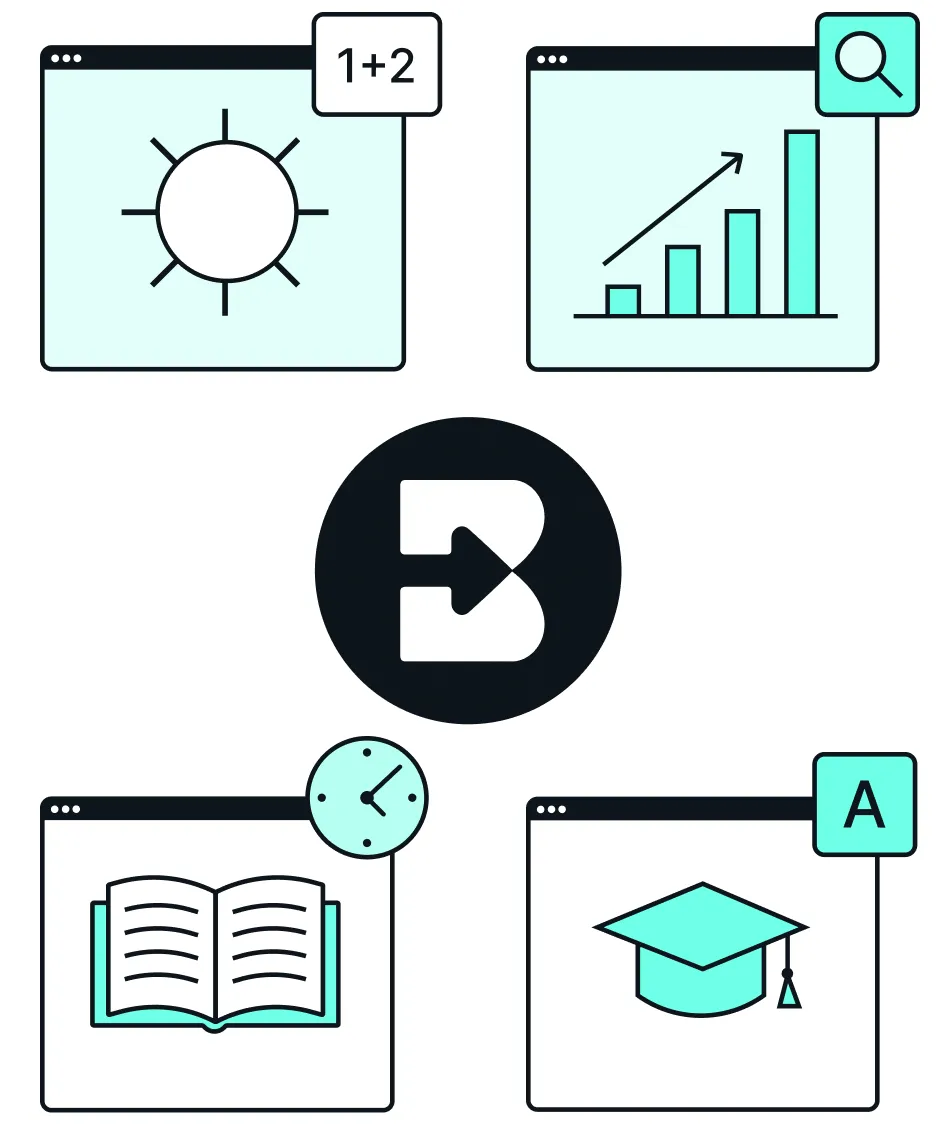
High School
Middle School
University
Brisk gives you tools to return high-quality feedback on assignments the same day — saving hours without lowering the bar.
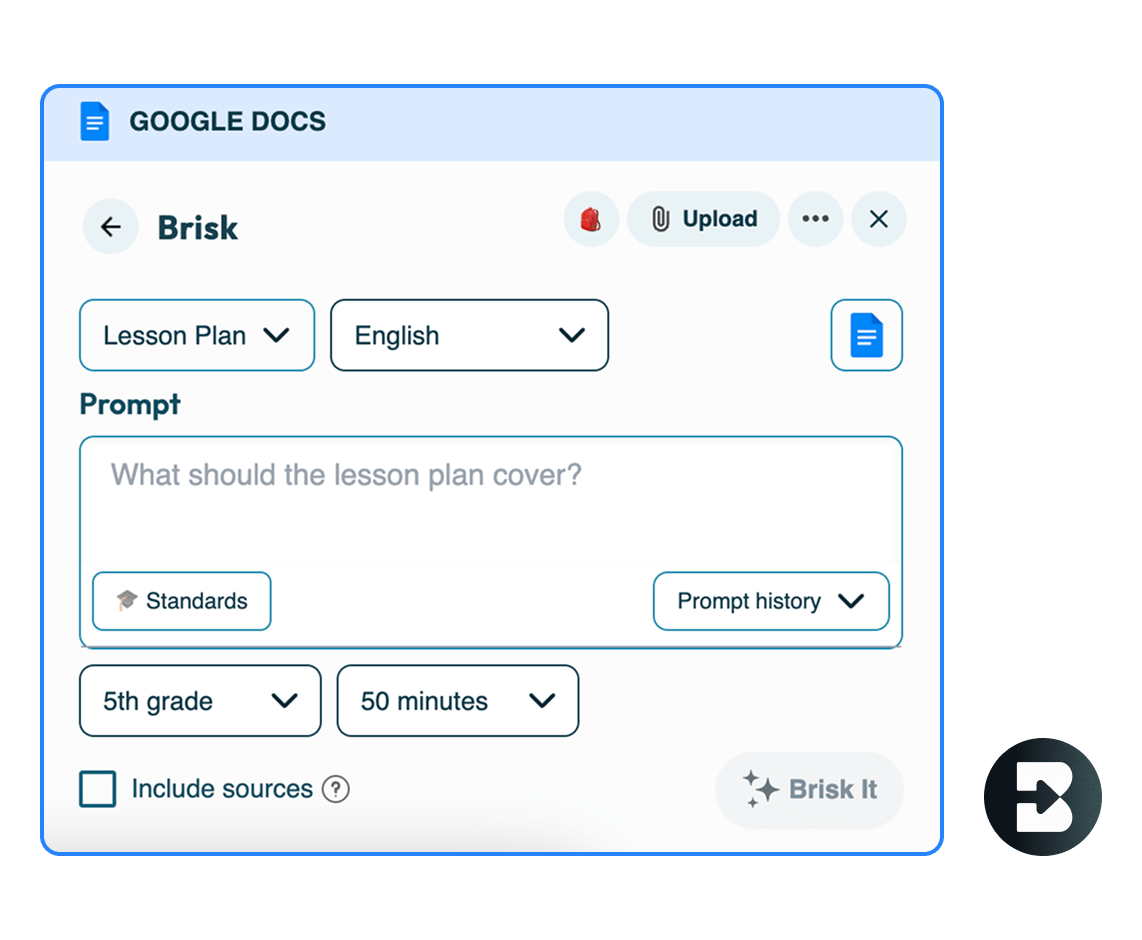
差异化教学计划
制定分层教学计划,在初级、中级和高级(初级、中级和高级)向五年级的班级讲授分数。使用 “选择标准” 框标记您的课程需要遵循的标准。
试试吧 >> 打开空白的 Google 文档 > 创建 > 教学计划
为阅读理解创建导师
设定成绩、学习目标和角色,并与学生共享。每个学生都会得到一位按照自己的节奏工作的导师!
试试吧 >> 打开阅读文本(PDF、数字课程等)> 促进学生活动 > 导师
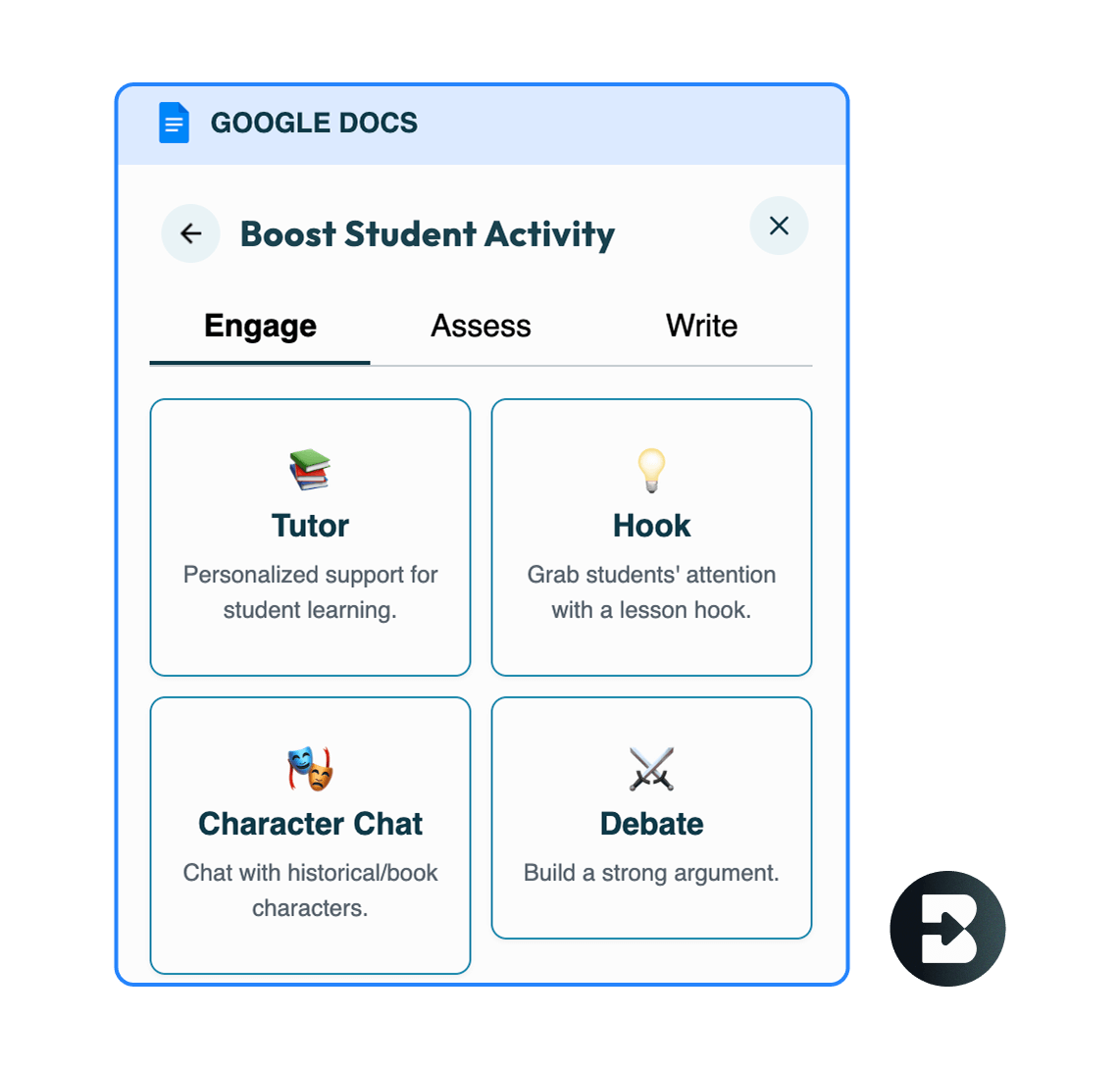
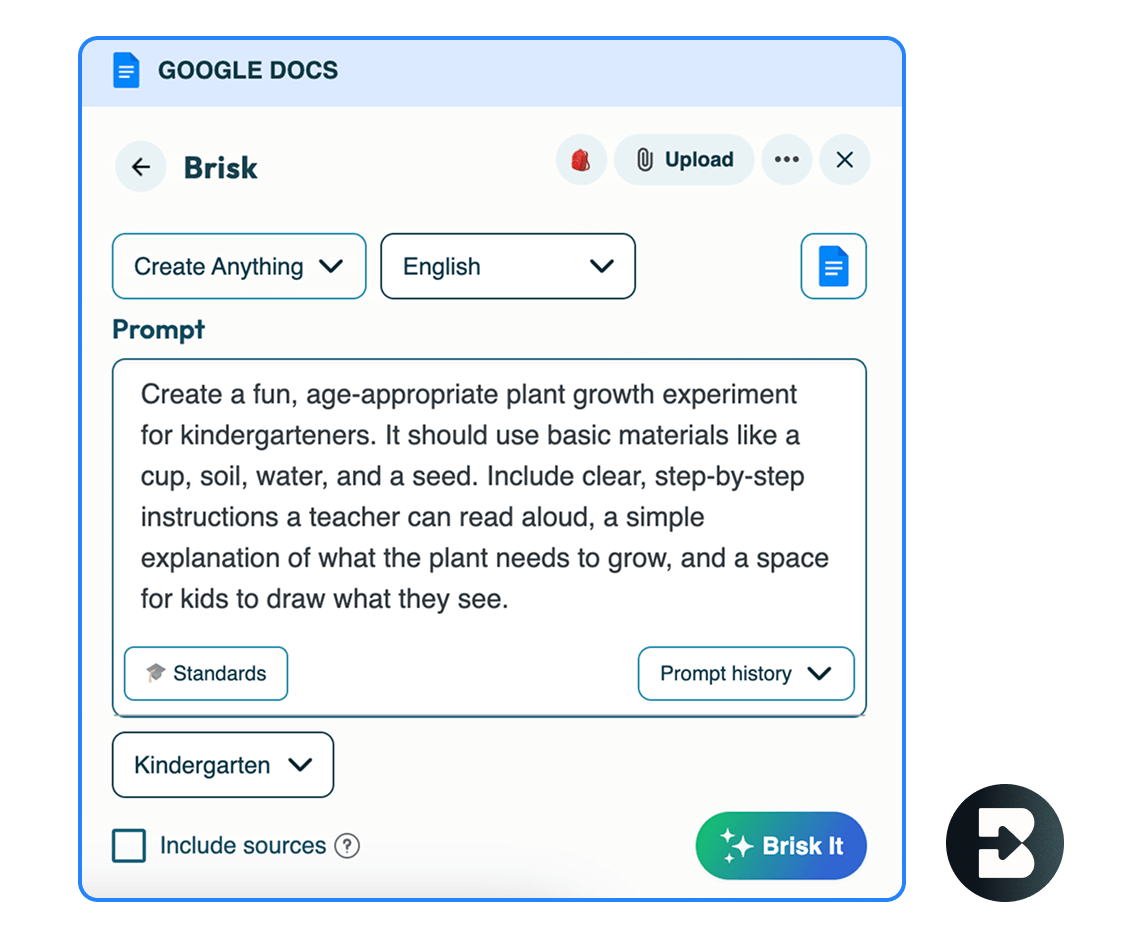
制定科学实验指令
为幼儿园的孩子们会喜欢的简单植物生长实验编写分步说明!
试试吧 >> 打开空白的 Google 文档 > 创建 > 其他内容
创建数学单词问题
为练习乘法的四年级学生编写 5 个适合年龄的单词问题。数学 + 乐趣 = 获胜!
试试吧 >> 打开空白的 Google 文档 > 创建 > 数学单词问题
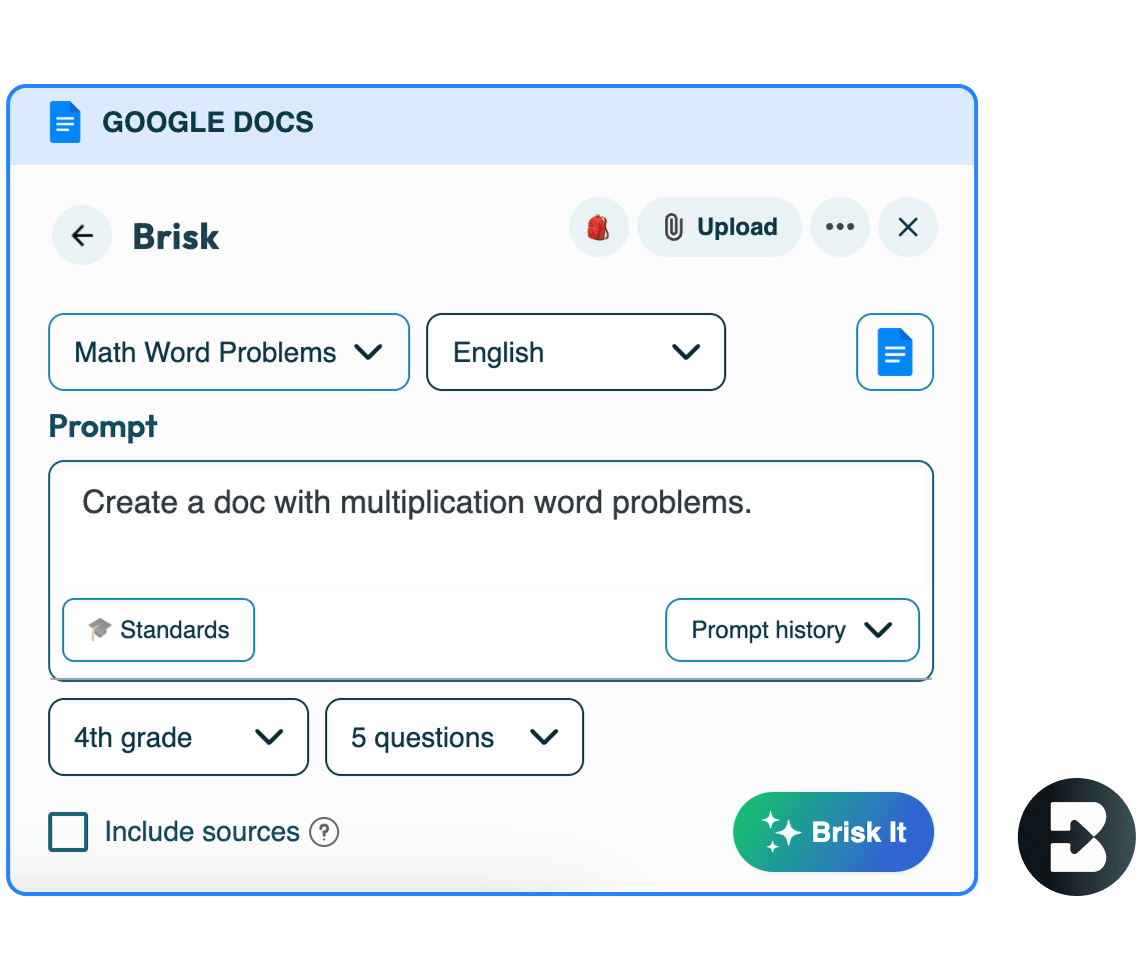

更改文本的阅读级别
将文本调整到所需的年级,确保每个学员都能访问该文本。
试试吧 >> 打开任意文本(网站、PDF、数字课程)> 更改级别
📗 人工智能课程计划生成器
Create comprehensive lesson plans to guide your teaching.
快速增强
将任何在线资源转化为学生引人入胜的学习体验。
数学单词问题
即时创建任何主题的州标准数学单词问题。
Standards Unpacker
Break down complex standards into clear, teachable learning targets. Get key concepts, essential skills, and example activities aligned with your curriculum.
✨ Glow & Grow 反馈
Offer 'Glow & Grow' feedback to highlight strengths and areas for growth.
后续步骤反馈
Provide 'Next Steps' instructional feedback to outline the next phase of students' work.
文字调平器
立即调整文字音量以匹配学生的阅读能力。
📊 人工智能测验制作器
Create quizzes in Google Forms and Docs, with embedded answer keys.
This is wonderful! My students are working on solving systems of equations. I am always hunting the internet for images and spending way too much time on it. I just created a FABULOUS slide deck with images along with a review in a matter of ten minutes. As a math teacher, I struggle with creating things like this because it is incredibly time consuming to use equation editor. This has saved me HOURS of time!
准备好开始了吗?
Brisk 在这里让你的教学生活更轻松、更有趣。探索所有可能性,立即开始使用 Brisk 进行创作!
.webp)
.webp)