Elementary School
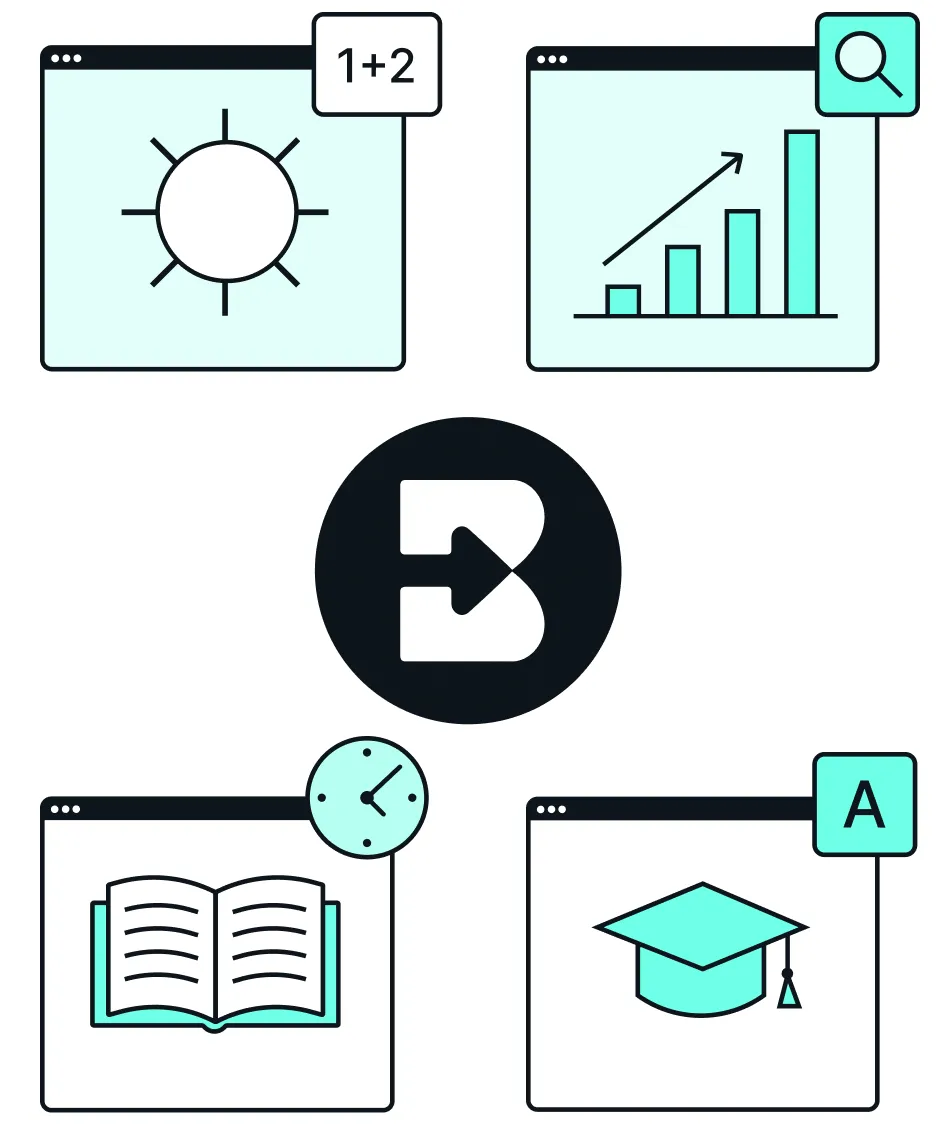
High School
Middle School
University
Brisk gives you tools to return high-quality feedback on assignments the same day — saving hours without lowering the bar.

Save Time - Everywhere You Work
Brisk Teaching fits seamlessly into your Chrome workflow.
Pin Brisk to your Chrome toolbar for quick, easy access. Once you have the extension installed, Brisk works wherever you are, so no more jumping between apps - stay focused and productive.
Works with Your Favorite Tools
Open resources like YouTube videos, web articles, or PDFs in your Chrome browser, and instantly generate and manage instructional materials in Google Docs, Slides, Forms, or Classroom.


Automatic Google Drive Sync
Everything you create with Brisk saves directly to Google Drive, with no exporting or copying needed.


Quiz Maker
Create quizzes in Google Forms and Docs, with embedded answer keys.
Next Steps Feedback
Provide 'Next Steps' instructional feedback to outline the next phase of students' work.
Glow & Grow Feedback
Offer 'Glow & Grow' feedback to highlight strengths and areas for growth.
Presentation Maker
Craft Google Slides presentations from any idea, article, website, or video.
Inquiry Worksheet
Generate a dynamic inquiry worksheet that captivates students.
Brisk Boost (Chrome Extension)
With Brisk's student-facing Boost Chrome extension, available exclusively to Schools and Districts partners, students can generate detailed, targeted feedback on their own work.
I’ve been using Brisk this week to create a lesson plan on poetry writing, create multiple rubrics, grade 100 essays and 100 speeches [...] It’s the best tool I’ve ever used as an English teacher.
Looking for another use case?
From phonics to physics, Brisk helps every teacher support every student. See how Brisk shows up for every subject, grade, classroom, and district.
By Grade
By Learning Environment
Ready to Transform Your Teaching Experience?
Start using Brisk Teaching today and see how our integrations can save you time and enhance your teaching.
.webp)
.webp)