Elementary School
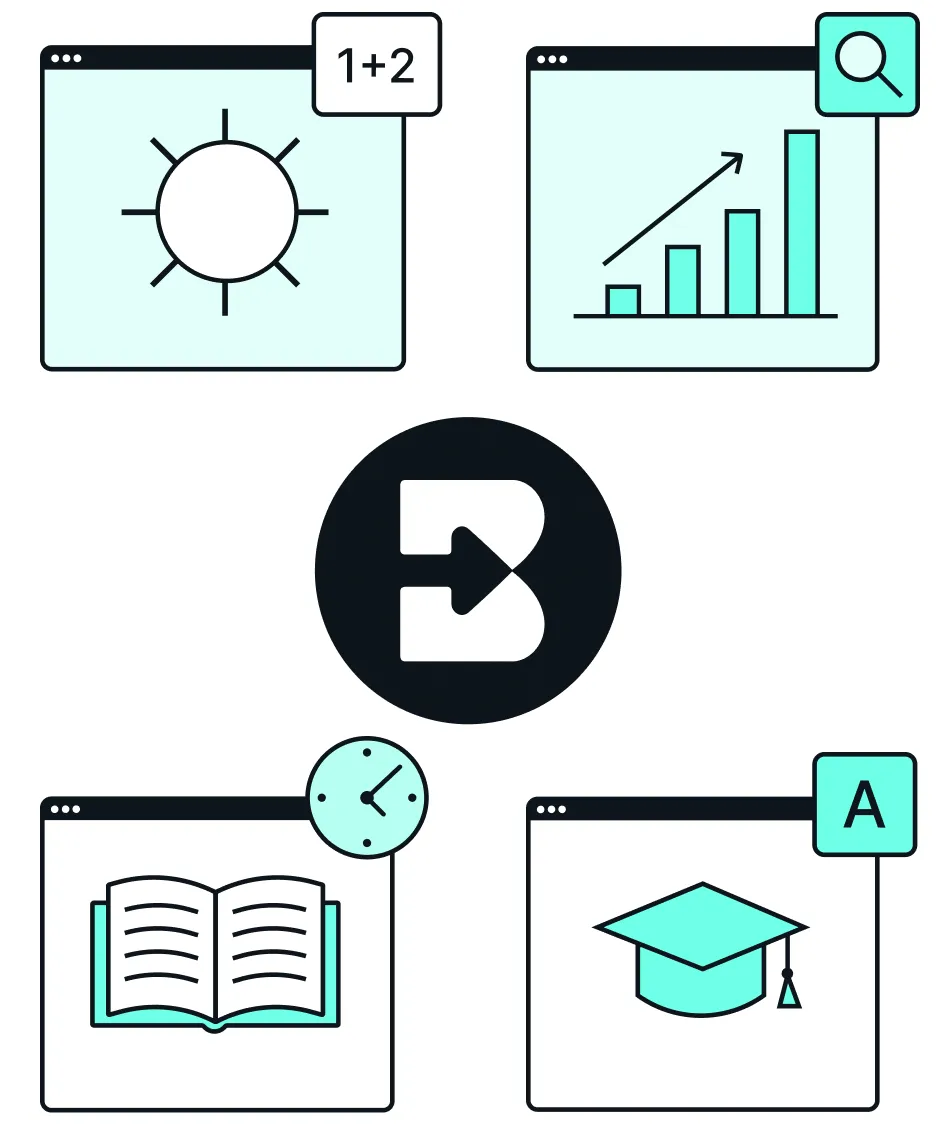
High School
Middle School
University
Brisk gives you tools to return high-quality feedback on assignments the same day — saving hours without lowering the bar.

Ahorra tiempo en cualquier lugar donde trabajes
Brisk Teaching se adapta perfectamente a tu flujo de trabajo de Chrome.
Fija Brisk a la barra de herramientas de Chrome para acceder a él de forma rápida y sencilla. Una vez que hayas instalado la extensión, Brisk funcionará estés donde estés, así que ya no tendrás que tener que cambiar de una aplicación a otra: mantén la concentración y la productividad.
Funciona con tus herramientas favoritas
Abre recursos como vídeos de YouTube, artículos web o archivos PDF en tu navegador Chrome y genera y gestiona al instante materiales didácticos en Google Docs, Slides, Forms o Classroom.


Sincronización automática de Google Drive
Todo lo que creas con Brisk se guarda directamente en Google Drive, sin necesidad de exportarlo ni copiarlo.


📊 Creador de cuestionarios con IA
Create quizzes in Google Forms and Docs, with embedded answer keys.
Comentarios sobre los próximos pasos
Provide 'Next Steps' instructional feedback to outline the next phase of students' work.
✨ Comentarios sobre Glow & Grow
Offer 'Glow & Grow' feedback to highlight strengths and areas for growth.
💻 Creador de presentaciones con IA
Craft Google Slides presentations from any idea, article, website, or video.
Brisk Boost (Chrome Extension)
With Brisk's student-facing Boost Chrome extension, available exclusively to Schools and Districts partners, students can generate detailed, targeted feedback on their own work.
I’ve been using Brisk this week to create a lesson plan on poetry writing, create multiple rubrics, grade 100 essays and 100 speeches [...] It’s the best tool I’ve ever used as an English teacher.
Looking for another use case?
From phonics to physics, Brisk helps every teacher support every student. See how Brisk shows up for every subject, grade, classroom, and district.
By Grade
By Learning Environment
¿Está listo para transformar su experiencia docente?
Comience a usar Brisk Teaching hoy mismo y compruebe cómo nuestras integraciones pueden ahorrarle tiempo y mejorar su enseñanza.
.webp)
.webp)