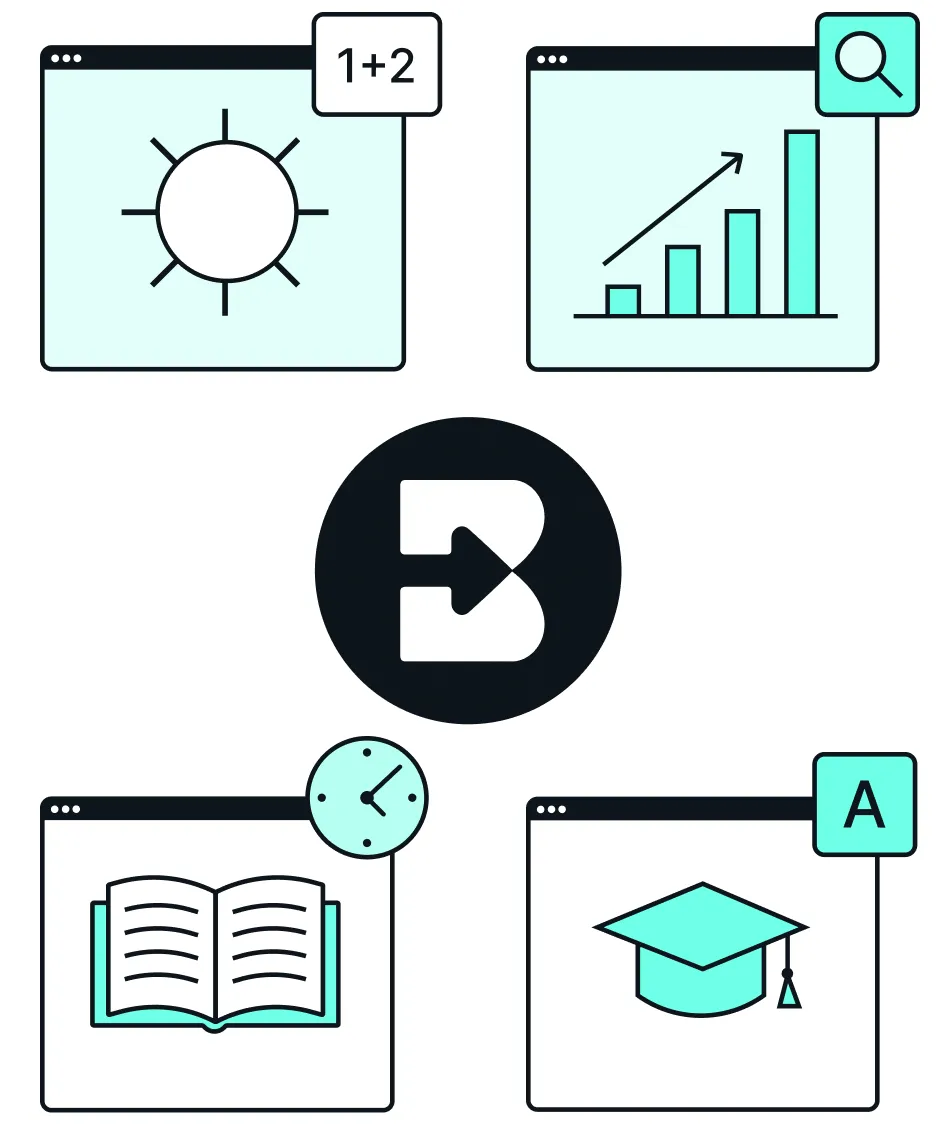

Generate Exit Tickets
Create exit tickets to capture student understanding before they leave class.
How to: Open a new Google doc and click on Brisk. Click Create, then Something Else. Prompt Brisk to create an exit ticket to your specifications. Add any relevant details, then click Brisk It!
Create a Science Presentation
Generate a dynamic presentation that captivates your students.
How to: Open a new Google doc and click on Brisk. Click Create, then Presentation. Prompt Brisk with your specifications. Then click Brisk It!


Translate Video Content
Translate content from a YouTube video into a transcript in a students’ native language.
How to: Open your chosen media and click on Brisk. Click Create, then Translation. Choose your desired language, then click Brisk It!
Generate a Science Lab
Create a science lab for students of all grade levels.
How to: Open a new Google doc and click on Brisk. Click Create, then Science Lab. Add your specifications and standards. Then click Brisk It!


.webp)
.webp)