Restore Work-Life Balance with these Teacher Productivity Tips
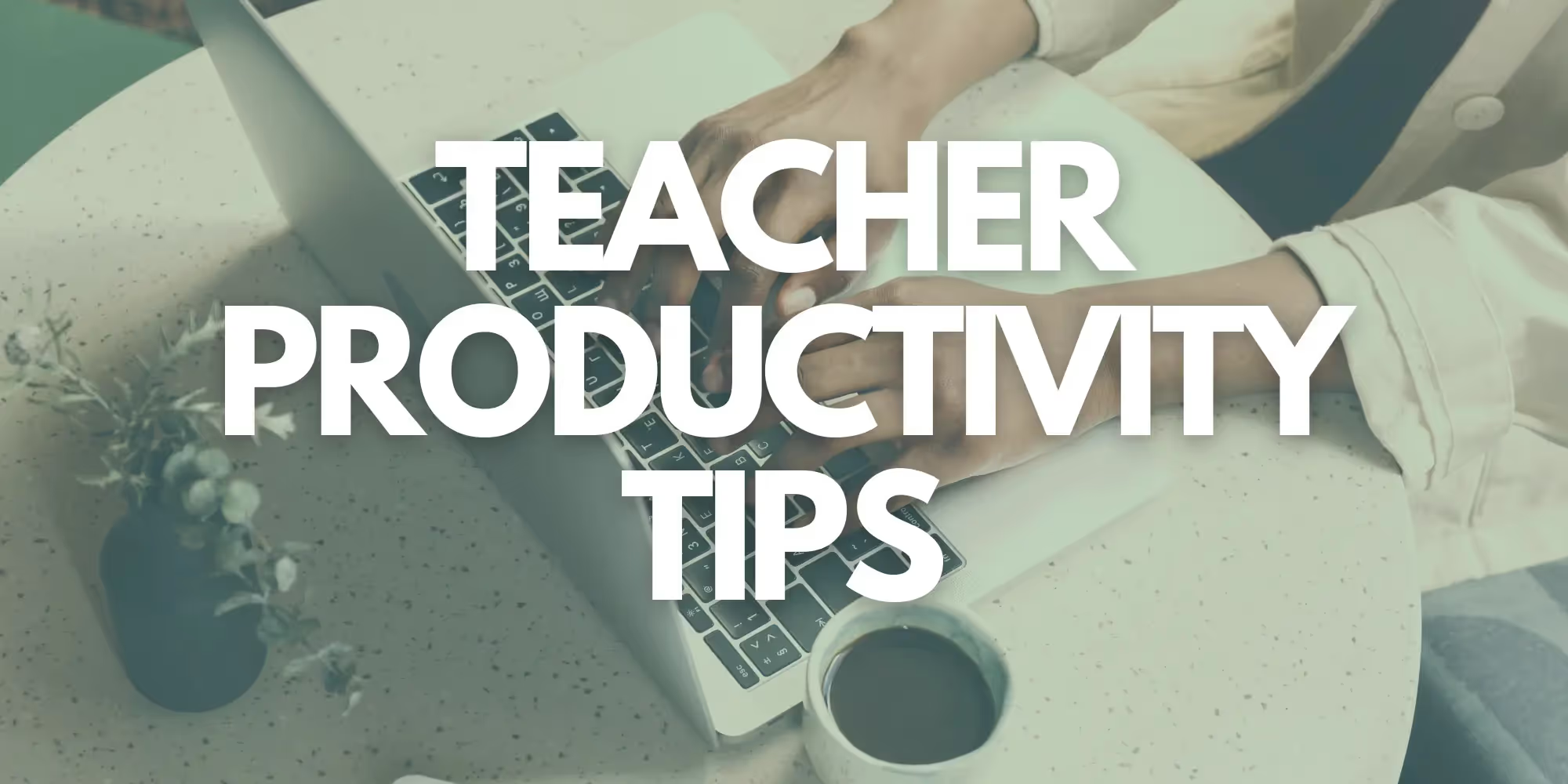
Michelle Cummings is the chief academic officer (CAO) at Brisk Teaching. She is author of The First-Year Teacher’s Survival Guide, 5th Edition published by Jossey-Bass. Michelle served as the CAO at Teachers Pay Teachers and has extensive experience in education as a teacher and administrator. Michelle graduated from Brown University and earned her Ed.M at Harvard Graduate School of Education.
Time is a teacher’s most precious resource, and there is never enough of it; you have way too much to do! When you’re with students, you want to be focused on those vital interpersonal interactions, so you work evenings and weekends just to get it all done. This is a common situation for a burnt out teacher who finds it challenging to maintain balance. You want to spend time designing and facilitating learning and providing direct support to students, yet so many tasks distract from this central purpose. While school systems need to systematically reduce the workload for teachers, by focusing on time management, organization, and working with AI tools, you can enhance your productivity and reclaim your evenings and weekends - essential steps for any burnt out teacher seeking relief.
Time Management
Time management is a teacher’s superpower. Successful time management requires intentionality and clear choices about priorities. Use these tips to make the most of your time at school.
Reduce Distractions
- Avoid self-interrupting behaviors, moving from one thing to another before the first task is completed.
- Put your cell phone in do not disturb mode.
- Mute notifications on your computer.
- Open only the window(s) on your computer needed for a task.
- Use headphones to block out noise.
Block Time and Batch Tasks
- Email: Block time on your calendar for checking email; don’t check email throughout the day.
- Grading: Provide feedback on a batch of student work all at one time.
- Lesson Planning: Batch your lesson planning; elementary teachers, for example, might design all math lessons for two weeks or plan a unit of study in one work session.
- Schedule Breaks: Change your state. Take deep breaths, go for a walk, or stretch periodically. It will help you to focus.
Organization
Teachers need to have everything organized and at their fingertips. Once in place, you can trust their organizational systems and move through the day with greater calm and confidence. Use these organization tips to become more efficient and save time. These strategies are particularly useful for a burnt out teacher trying to regain control.
To-Do Lists
- Choose a consistent location to update to-do lists on paper or electronically, but make sure it’s easy to reach as tasks will be added throughout the day. This may be in a document, on sticky notes, lesson plan books, or in an app like Google Keep, Trello, or ToDoist.
- Prioritize your to-do lists using the Eisenhower Matrix:some text
- Do urgent and important tasks
- Schedule not urgent and important tasks
- Delegate urgent and not important tasks to others
- Delete not urgent and not important tasks.
- That which gets on the calendar gets done. Add tasks to the calendar during a time they can get done and then do what your calendar says.
Emails
- Use labels and folders when saving emails.
- Set up filters to automate email sorting.
- Clear out your inbox regularly.
- Star or flag important emails.
- Respond to emails within twenty-four hours.
Filing systems
- Name folders and files consistently and with enough detail so they are easy to find.
- Protect confidentiality with strong passwords and a locking filing cabinet.
Work with AI Tools
Think of all the clerical and instructional tasks teachers must do, and now consider how you can save time and create quality products with the support of Brisk’s AI tools. Tasks that used to take hours can now be completed in minutes. Not only does Brisk offer powerful tools, but it gives you the power of AI seamlessly in the spaces you're already navigating: Docs, Slides, Forms, Classroom, Canvas, YouTube, and other online resources. Brisk ends the blank page problem and creates a draft (of anything that needs to be written) for you to review and revise.
Teachers are professionals with vital expertise, and you always need to review AI-generated content for accuracy, voice, and appropriateness for their audiences. You remain in control of the creation and feedback loops.
Here are some examples of how Brisk can assist you to create drafts, maintain your focus on students, lighten your workload, save time, and reduce burnout - a crucial need for every burnt out teacher.
Email Responses
Brisk will generate draft emails for various purposes. Whether you need to send a message to parents, colleagues, or administrators, Brisk can create a preliminary draft that you can review and personalize. Simply provide Brisk with the necessary details, such as the purpose of the email, the tone you want to convey, and any specific information you want to include, and Brisk will draft an email for you.
Lesson Plans
Brisk can draft lesson plans based on specific topics, subjects, engagement strategies, or state-specific standards. Just provide a few details, and Brisk will create a comprehensive draft that you can customize.
Feedback on Student Writing
Brisk generates timely, high-quality feedback on student writing in seconds. You can request feedback on elements of writing, specific state standards, or upload a rubric for Brisk to provide targeted feedback. You always have the option to review and revise feedback before students receive it. This allows students to make revisions and improvements in real-time while protecting your evenings and weekends in the process—a game changer for any burnt out teacher.
Address Attendance and Discipline Issues
Chronic absenteeism and disruptive behaviors require a great deal of attention. Communication with support services and home adults can help students to attend school and gain social skills. Brisk can help you find just the right words for attendance nudge letters and draft Multi-tiered Systems of Support (MTSS) intervention plans to support students in reaching their goals.
Syllabi
Creating syllabi can be time-consuming, but Brisk can simplify the process. You input some basic information, such as course description, learning outcomes, state-specific standards, assignments, and grading policies, and Brisk will draft a syllabus for you to refine and personalize.
Rubrics
Brisk can assist teachers in drafting rubrics for assignments and assessments. By providing Brisk with the criteria and performance levels, it can generate a rubric, in a table format, for you to review and modify to meet your needs for specific assignments and expectations. You can upload these rubrics to Brisk to provide feedback to students on their assignments.
Newsletters
Teachers often communicate with families and caregivers through newsletters. Brisk can lighten that lift by creating draft newsletters that include important updates, upcoming events, and highlights from the classroom. You can then review it and add your personal touches before sending it home.
Slide Presentations
Preparing slide presentations can be time-consuming, but Brisk can simplify the process. You just provide Brisk with a website, video, or other content and key points you want to include. Brisk will generate a draft slide presentation with or without visuals for you to edit and enhance before sharing with students.
DOK Discussion Questions
Brisk can assist in generating discussion questions for classroom activities or online discussions. You provide Brisk with the topic or theme, and Brisk will create a set of draft questions that can be adjusted and tailored to suit the specific learning objectives and student needs. Do you want to have questions for each of the levels of Webb’s Depth of Knowledge or Bloom’s Taxonomy? No problem, simply ask.
Letters of Recommendation
Writing letters of recommendation for students is extremely important and very time-consuming. Brisk can create draft letters based on the information you provide about the student's achievements, skills, and character. You can then review and personalize the letter before finalizing it.
Formative Assessments
Do you want to check for understanding during a lesson or create an exit ticket? Brisk will draft a quiz for you based on the grade level and subject area or state standards you select. The quiz might be about the information provided on a website, video, doc, or slide deck. Simply select if you want the quiz to be a Google doc or a form, multiple choice, short response, or long response, and how many questions the quiz will contain.
Individual Education Plans (IEPs) and 504 Plans
Meeting the needs of all students is so important. Brisk can assist in generating draft Individual Education Plans (IEPs) and 504 plans for students who qualify. Just input the appropriate information about the student's strengths, lagging skills, accommodations, goals, and support strategies, and Brisk will create a draft plan for you to review and modify as needed.
By utilizing Brisk's capabilities, you will save valuable time in completing so many tasks, allowing you to focus more on student interactions and instructional decisions—key factors in reducing the likelihood of becoming a burnt out teacher.
We’d love to hear your favorite time management tips and the ways that Brisk has helped you reclaim your evenings and weekends. Share your ideas and tag @briskteaching on social media.
It's time to take control of your time and avoid burnout. Install the FREE Brisk Chrome Extension now, and start reclaiming your evenings and weekends in just a few clicks.
Less busywork. More impact.
Latest Posts
.webp)
.png)

.webp)
.webp)

