All Blog Posts
Brisk, Your AI Teaching Assistant, Now Works with Microsoft — Including Word, PowerPoint, OneDrive, and Edge
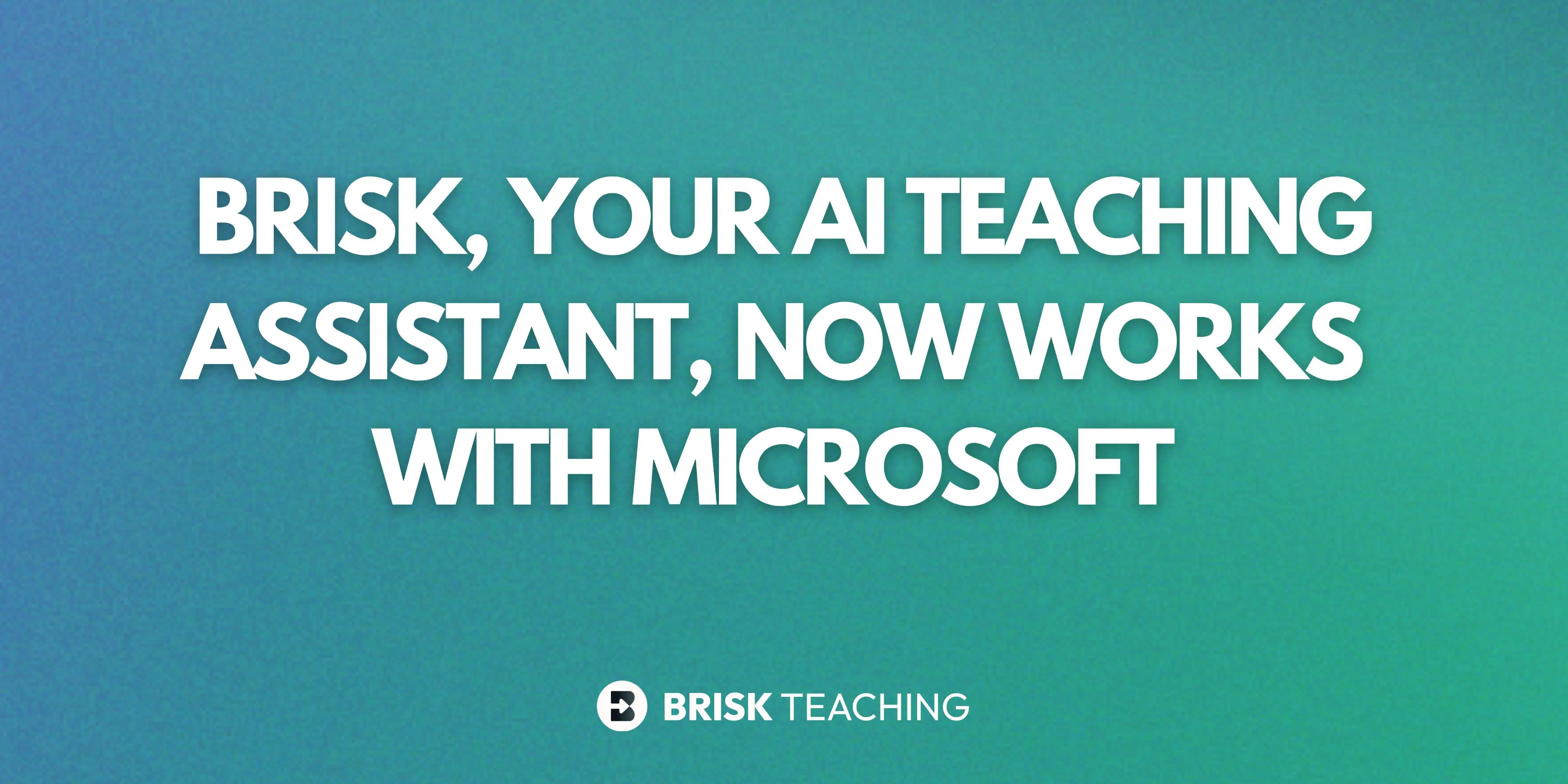
Educators can now plan lessons, give feedback, and personalize learning using Brisk with Microsoft Word, PowerPoint, OneDrive, and Edge.
Less busywork. More impact.
Try Brisk today. Your future self will thank you.
Latest Posts
.webp)
Turn Any Quiz Into a Kahoot – Right From Brisk
Turn Brisk quizzes into interactive Kahoot activities in seconds. Skip extra steps, save prep time, and bring engaging classroom review to students faster.
Brisk Features
.png)
Boost Whiteboard: Where Student Thinking Meets In-the-Moment Support
Boost Whiteboard is Brisk’s new multimodal whiteboard experience, built to make student thinking visible while learning is still happening. Learn more.
Brisk Features

Brisk Announces Curriculum Intelligence for Back to School 2026
Brisk founder Arman Jaffer announces the launch of Curriculum Intelligence — AI that stays aligned to what schools are teaching.
Brisk Updates
.webp)
.webp)

