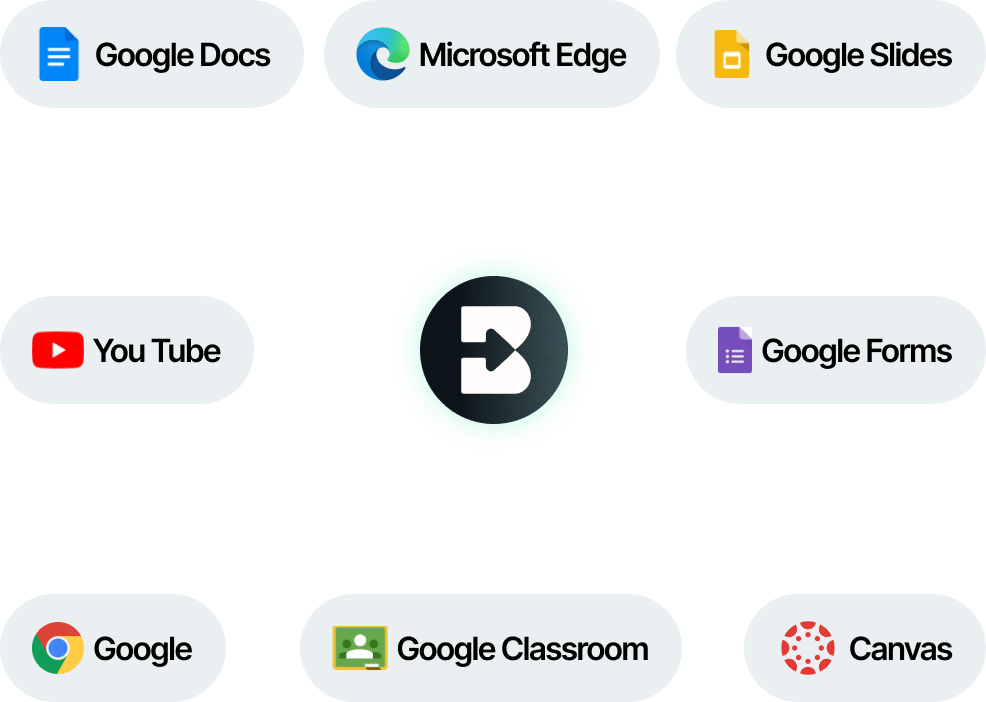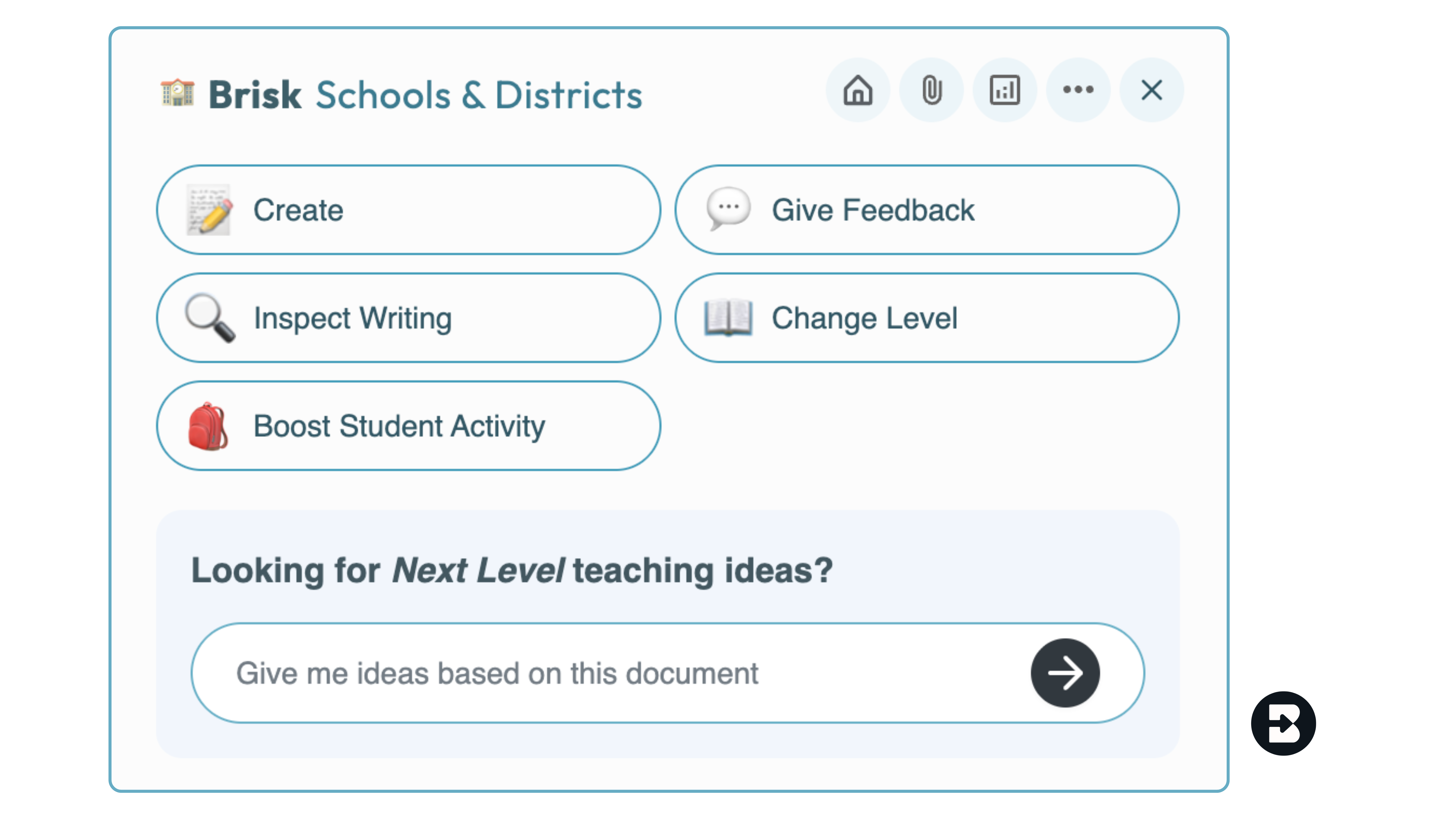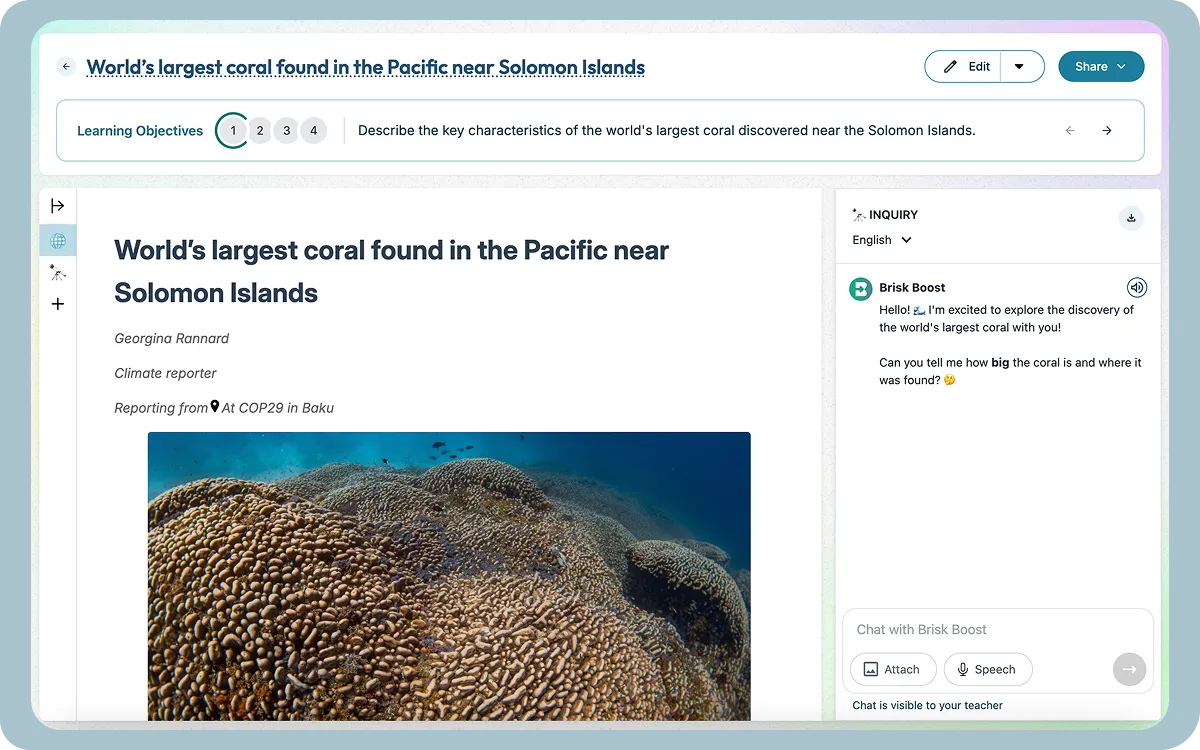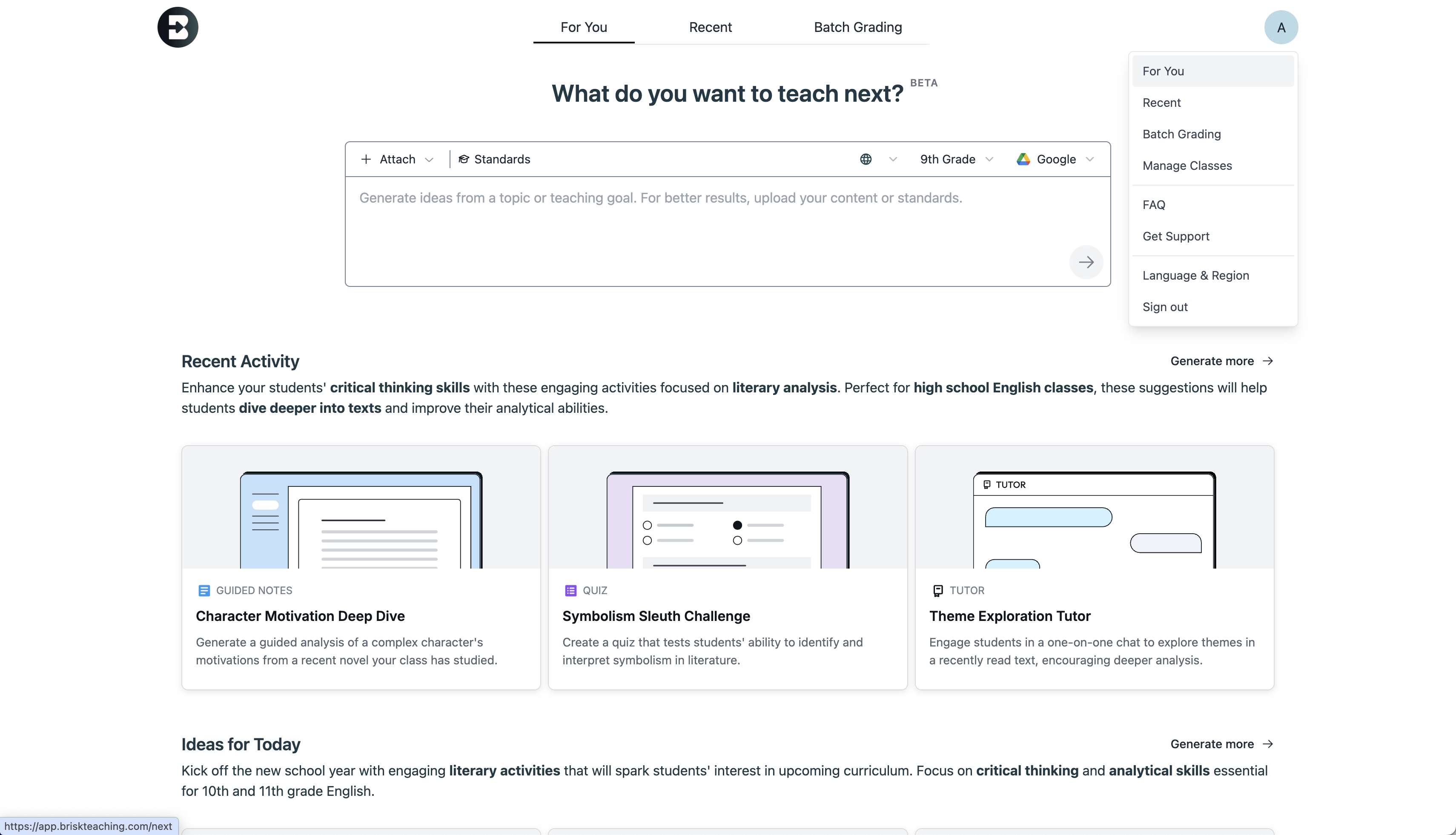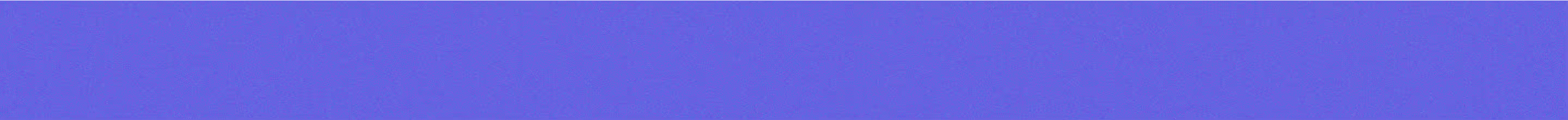Pro tip: Upload documents to Brisk
With Brisk, you can also upload any image or PDF and use Brisk's tools from there. In the extension, simply click the paperclip icon to upload. From Brisk Next – Brisk's AI hub on the web – click the plus icon to upload. In Next, you can also attach resources straight from Google Drive.
.webp)
.webp)