Meet every student in their zone of productive struggle
Your students are curious. They want to go deeper. Brisk helps you stretch each one — exactly where they're ready to grow.
Build student confidence
Turn "I'm stuck" into
"Let me try again"
When students hit a wall, they need the right question to unlock their thinking — not the answer. Brisk helps them work through challenges and build confidence to keep going. You control the support, and they discover they're more capable than they knew.
level any resource
One resource. Every level.
Drop in any article, video, or PDF. Brisk adjusts reading level and scaffolding automatically — so students who need support get it, and students who need a push get stretched. Same content, right challenge.
Develop real-world ai skills
Prepare students to work with AI — not just use it
Students learn to question sources, evaluate outputs, and use AI as a thinking partner. You see everything. You set the guardrails. They build skills that transfer beyond school.
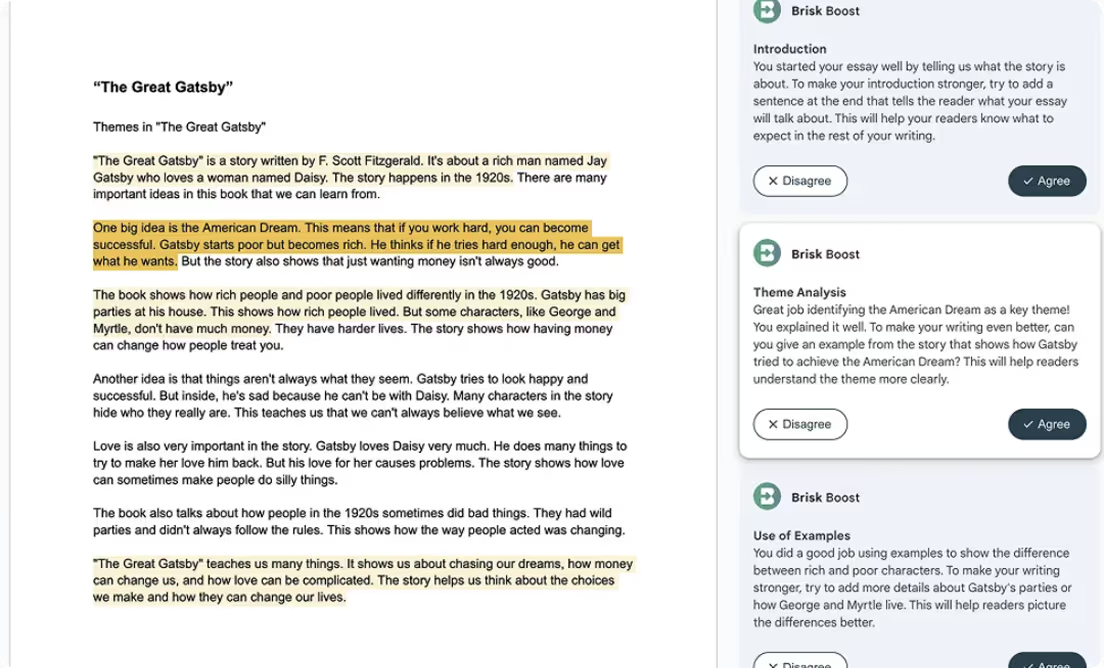
Get started in 3 simple steps
1
2
3
Install
Add the Brisk Teaching extension to Chrome or Edge and pin it to your toolbar.

Brisk it
Click the Brisk "B" from any page to create content, give feedback, and more.

Relax
Brisk is on your side. Teaching and admin support is always just one click away.

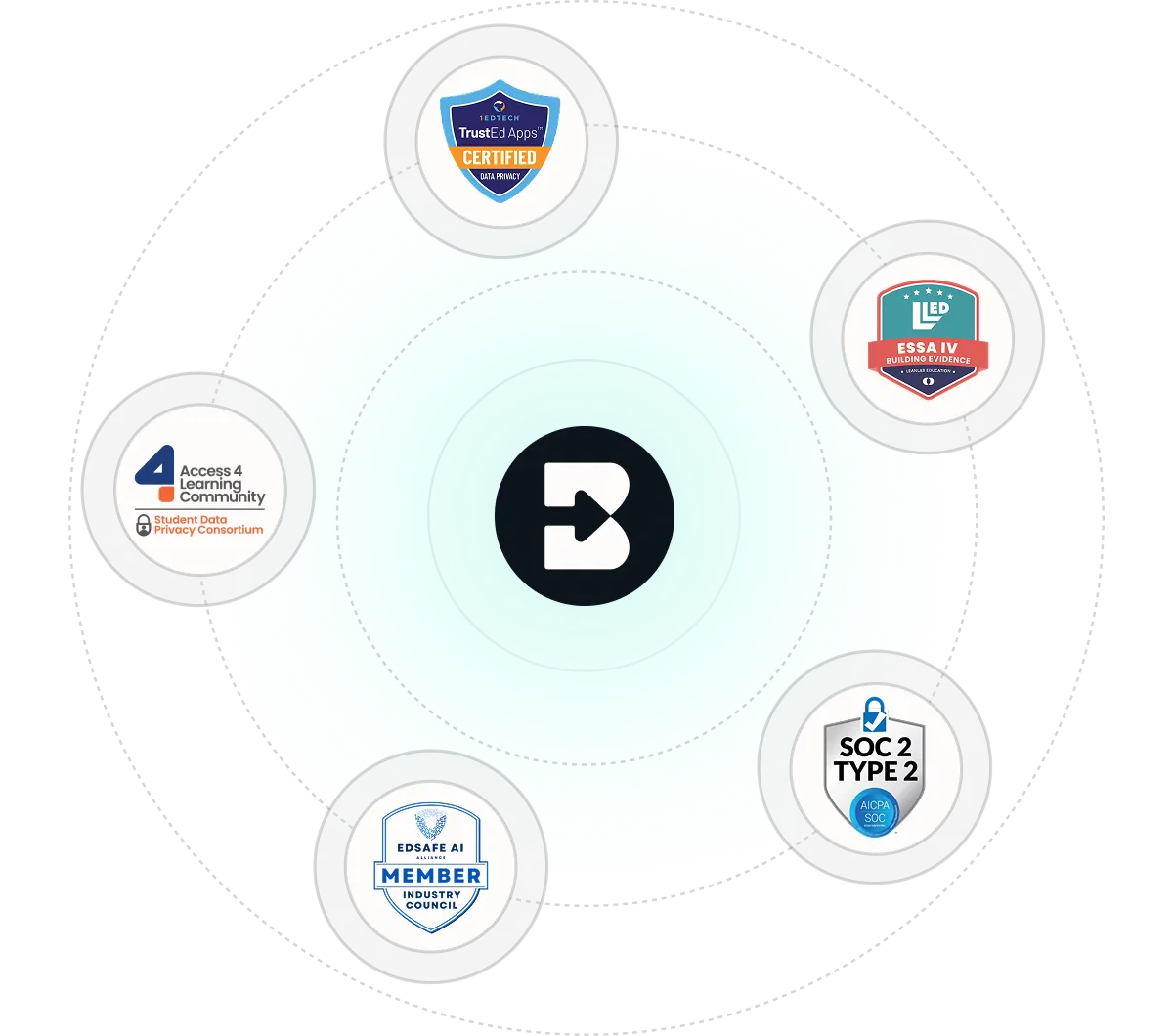
Brisk for Students is safe and secure
Districts don't take chances with student data. Neither do we. Brisk is built for full compliance — FERPA, COPPA, SOC 2 Type 2 — and engineered to keep sensitive information protected.
Learn more in our Privacy CenterPrepare students for an AI-powered world
Learning with AI is a critical skill. Brisk helps students build digital literacy, learn to use AI responsibly, and develop critical thinking they'll use for years.
Explore our curated AI literacy resources from trusted educators and organizations to help students understand how to work alongside AI thoughtfully and effectively.
Explore our curated AI literacy resources from trusted educators and organizations to help students understand how to work alongside AI thoughtfully and effectively.
AI Literacy for Students
- Common Sense Education AI Literacy Lesson
- PBS Crash Course: AI
- Code.org
AI Literacy for Educators
- Brisk AI Literacy Deck
- Getting Students to Develop AI Literacy
- TeachAI: AI Guidance for Schools Toolkit
- ISTE AI in Education
- Code.org AI 101 for Teachers
- ISTE Simple Starters for AI Literacy
- Common Sense Media AI Literacy Lessons for Grades 6-12
- Digital Promise AI Literacy
- AIandYou Education Resources
- AI EDU AI Education Project
- AI Educators Downloadable Resources
AI Literacy for Administrators and Coaches
Support that meets students where they are.
Challenge students meaningfully without losing steam. Try Brisk today.
.webp)
.webp)