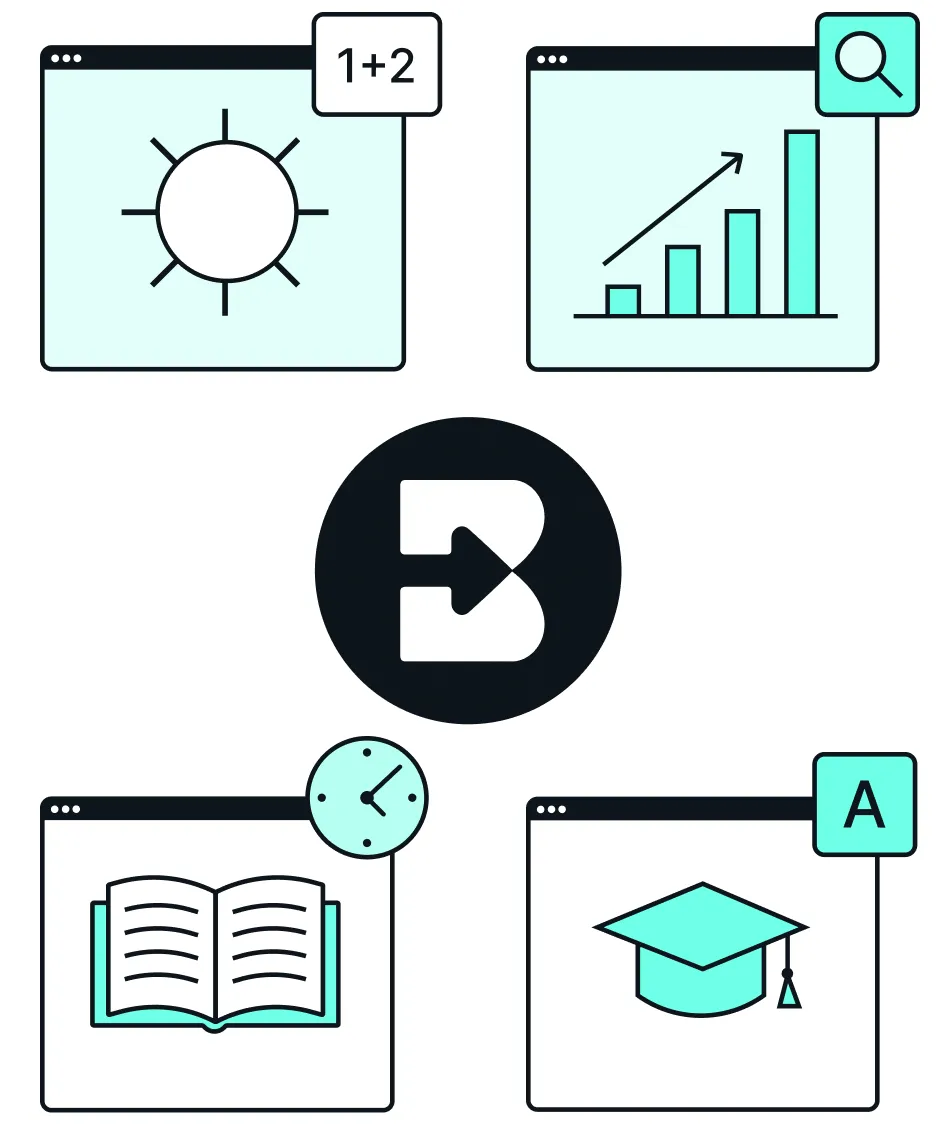

Create Rubrics
Craft a cohesive rubric to assess multiple student choice projects in seconds.
How to: Open a new Google doc and click on Brisk. Click Create, then Rubric. Include your rubric criteria, then click Brisk It!
Give Feedback
Provide personalized essay feedback in your preferred style directly in students’ Google Docs.
How to: Open a student’s Google doc and click on Brisk.
Click Give Feedback, choose your feedback style, and attach your rubric if you want. Then click Brisk It!


Create Lessons
Generate customized lesson plans based on any article, video, PDF, or document.
How to: Open your chosen media and click on Brisk. Click Create, then Lesson Plan.
Alternatively, you could choose Change Level to level the text. Then click Brisk It!
Inspect Writing
Understand students’ writing processes with a video playback of their document creation from start to finish.
How to: Open a student’s Google doc and click on Brisk.
Click Inspect Writing to watch a replay of how the document was created. Click the magnifying glass to see how likely AI was used in the writing process.


.webp)
.webp)