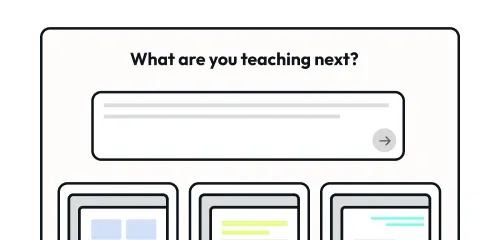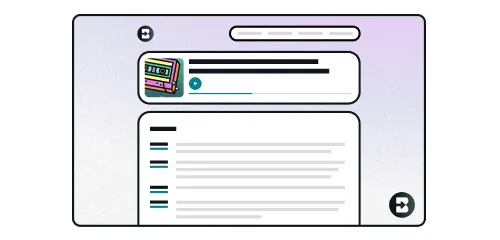Personalize instruction with AI, right in your workflow
Brisk is a trusted AI platform that personalizes learning materials, generates feedback, and adapts to student needs — right inside the Google and Microsoft tools you already use.
Trusted in over 20,000 districts:






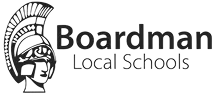


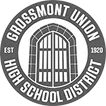



























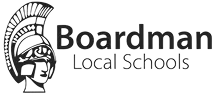


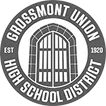





















Brisk strengthens every part of your school community
You bring the expertise.
We boost it.
Start with Brisk's thoughtful drafts. Add your personal touch. All in a safe environment you control.
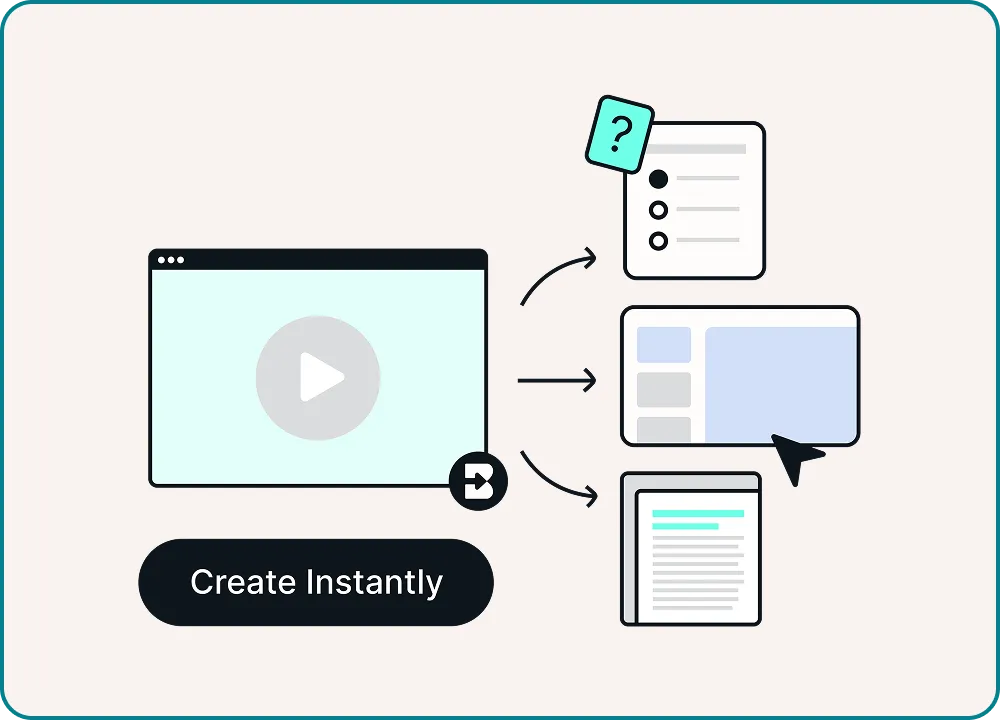
Create where you already work
Starting creating resources instantly with AI that works inside the tools you already use, like online textbooks, Google Docs, YouTube, and more.
Transform your curriculum with ease
Turn trusted curriculum into engaging lessons, quizzes, and activities that match your style and your students' needs.
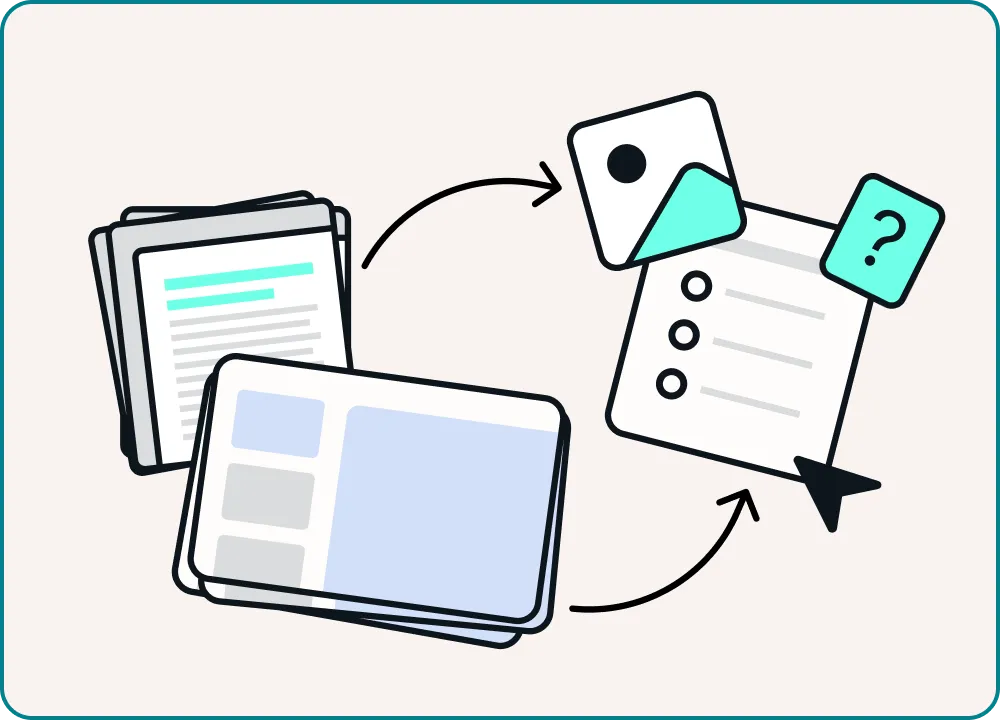

Give every student thoughtful feedback
Deliver personalized feedback on every assignment, whether you're reviewing the first essay or the 100th.
See what’s working across your class
Understand what's clicking with students, and get next steps aligned to your standards and curriculum to help them succeed.

LIGHTEN YOUR DAY WITH BRISK
SIGN UP FREEStart getting value
in minutes
Brisk works inside the tools you already use, like online textbooks, Docs, images, PDFs, and more.
Since there’s no need to learn a new app, getting started is fast and intuitive.
You’ll be surprised how easy it is to use
Sign up free and install the Brisk extension for quick support in your browser, or visit Brisk on the web for richer planning experiences.
Create content
Create presentations, effective quizzes, comprehensive lesson plans, detailed rubrics, interventions, and more with just a few clicks.
Give feedback
Craft high-quality, personalized feedback in your preferred style directly within your students' Google Docs — in minutes instead of days.
Inspect writing
See exactly how your students put together their assignments, with a video view of their entire writing process from start to finish.
Change levels
Convert any online text into a Google Doc that's adjusted for different reading levels, translated into another language, or both.
Boost activities
Turn any online resource into an interactive learning experience for students. Make lessons come alive to increase student understanding.
Brisk on the web
Work in a dedicated space with chat support. Use Brisk Next for personalized resource recommendations, create multiple materials at once, batch feedback across assignments, and access your creation history.
LIGHTEN YOUR DAY WITH BRISK
SIGN UP FREEPrivacy comes first
Brisk earned a 93% Common Sense Privacy Rating – the highest among AI tools. We're also recognized by leading education and privacy organizations.
Visit our privacy center for more details, or request an IT approval packet based on your school’s needs.
Visit our privacy center for more details, or request an IT approval packet based on your school’s needs.

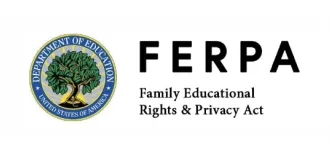








Real classrooms,
real results
See how schools and districts launched and scaled Brisk, supported teachers, and improved daily instruction.
Brisk helps with
dozens
of teaching and admin tasks
MILLIONS OF EDUCATORS TRUST BRISK
SIGN UP FREE.webp)
.webp)








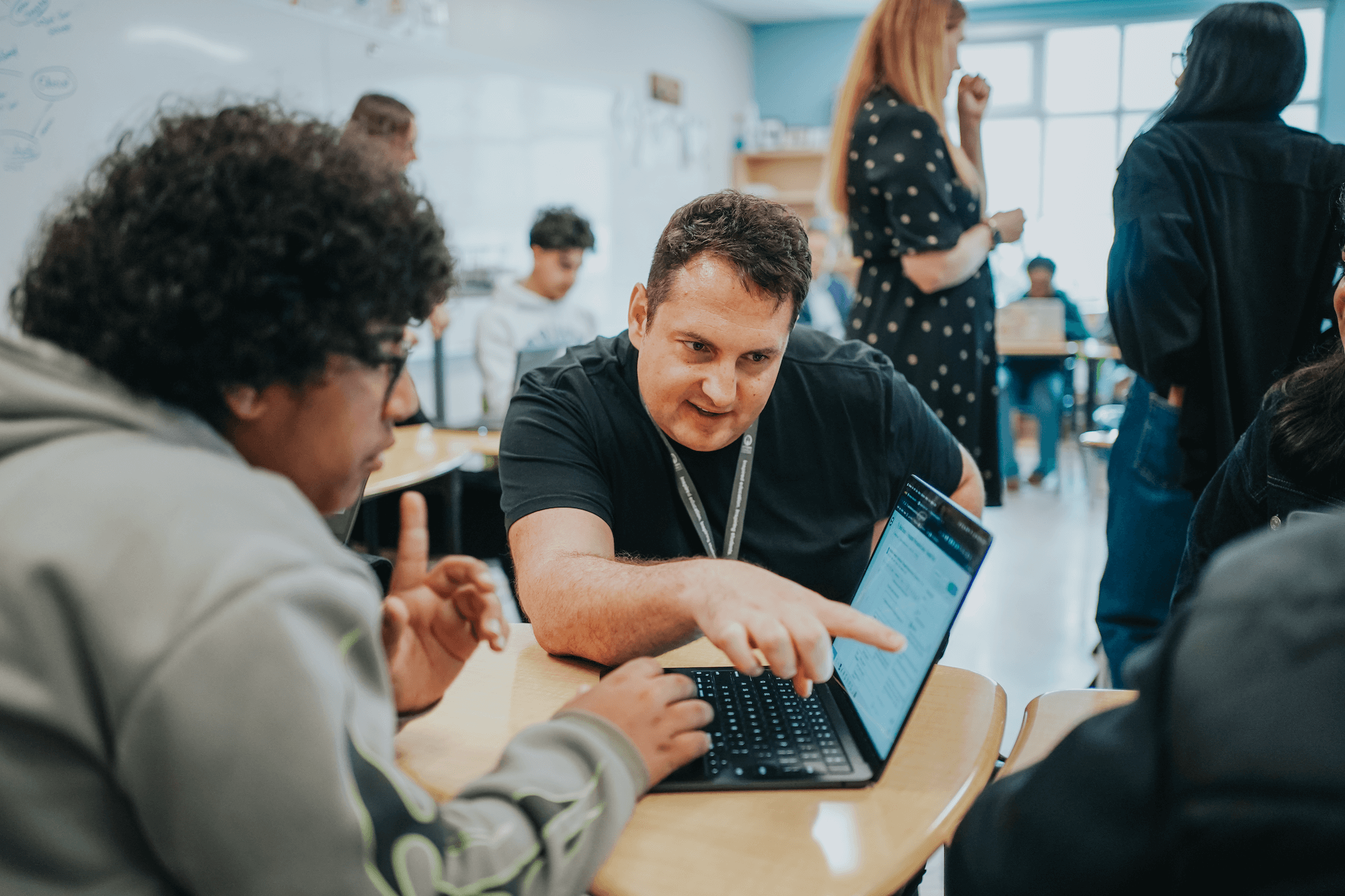

.png)