Elementary School
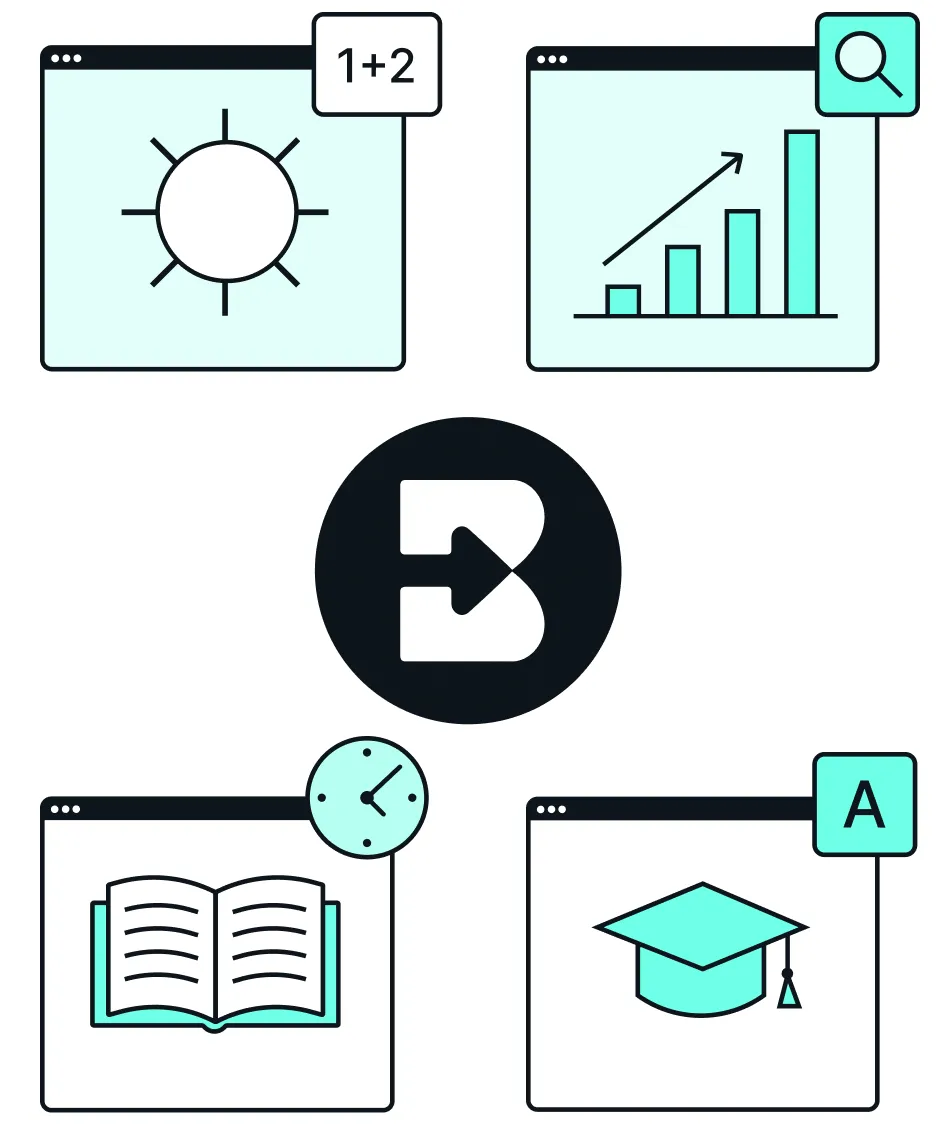
High School
Middle School
University
Brisk gives you tools to return high-quality feedback on assignments the same day — saving hours without lowering the bar.
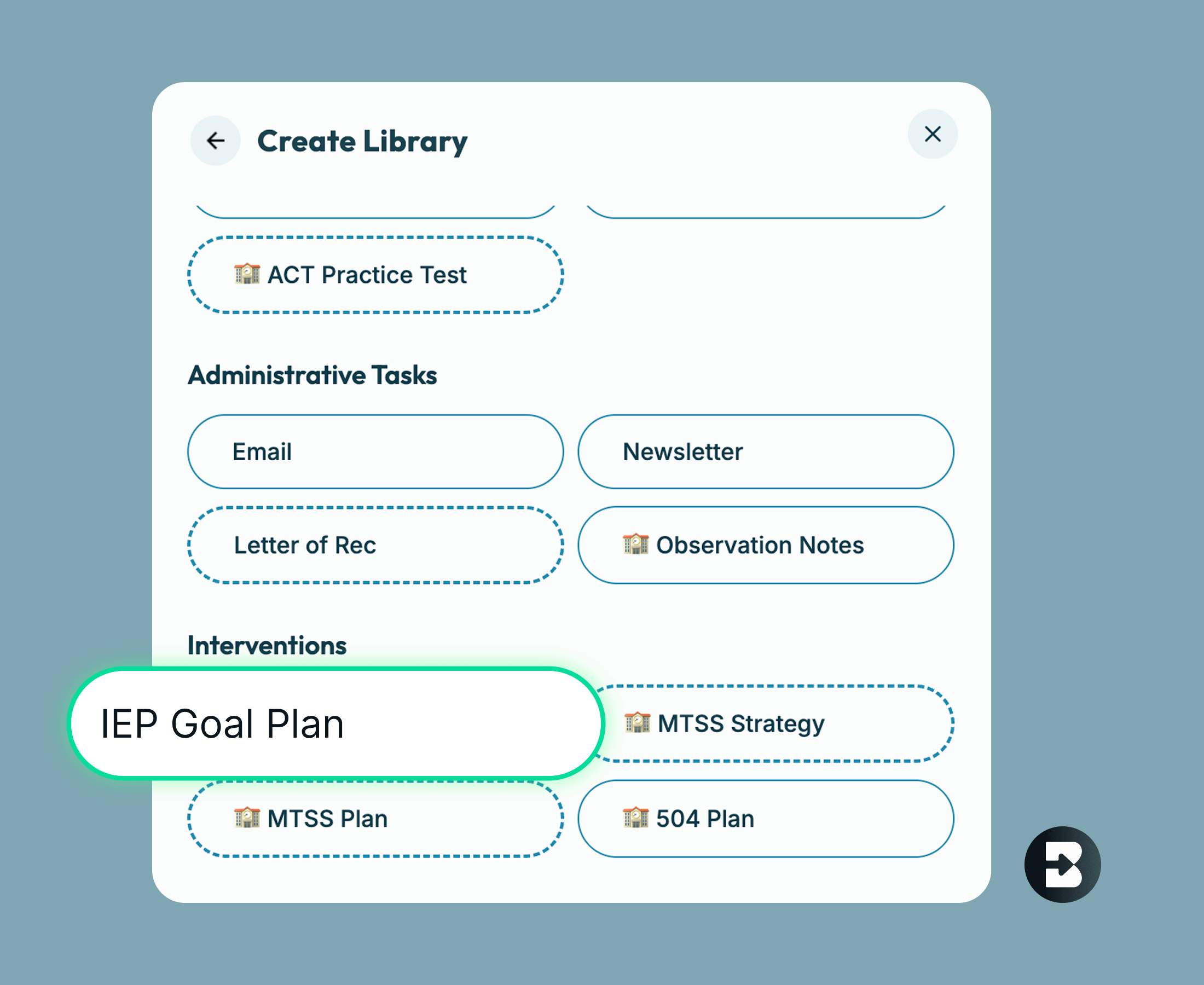
맞춤형 계획
- 학생의 강점에 맞는 IEP 목표 생성
- 티어 2 및 티어 3 MTSS 개입 계획을 몇 초 만에 구축하세요
- UDL 기반 수업 및 계층형 지침 생성
효과적인 차별화
- 모든 텍스트 번역 및 레벨 조정
- 스캐폴드 어휘 및 이해력
- 다양한 수준 및 양식에 맞게 콘텐츠 조정
- 선택 게시판, 루브릭, 멀티모달 평가 작성


교육적 지원
- 가이드 노트, 시각 자료 및 학습 계약서 작성
- Brisk Boost를 사용하여 학생의 사고와 진행 상황을 모니터링하세요
- 요약, 예제 및 지원을 빠르게 생성
학교 전체 조정
- IEP, 504, MTSS를 위한 바로 사용 가능한 템플릿 사용
- UDL, MTSS 및 DOK 모델에 맞게 지원 조정
- 사용자 지정 도구를 위한 관리자 도구 관리자
.png)

AI IEP 목표 생성기
특정 학생 성취도를 요약할 수 있는 IEP 목표 계획을 쉽게 개발하세요.
🗂️ MTSS 메뉴 크리에이터
MTSS 메뉴를 빠르게 만들어 차별화된 학생 개입을 지원하세요.
📑 MTSS 템플릿
MTSS 템플릿을 사용하여 다중 계층 지원 시스템을 효과적으로 간소화합니다.
📃 IEP 504 템플릿 메이커
IEP 템플릿 초안을 손쉽게 작성하여 학생 지원을 위한 명확한 목표를 설정하세요.
텍스트 레벨러
학생의 읽기 능력에 맞게 텍스트 수준을 즉시 조정합니다.
Text Translation Tool
Quickly translate texts into any of the 58 supported languages to create multilingual resources for your students.
Podcast Generator
Transform your content into a podcast students can follow along with in just one click.
📘 UDL 수업 계획
모든 학습자의 요구를 수용할 수 있는 UDL 수업 계획을 설계하세요.
💡 다른 것
맞춤형 교육 자료를 보려면 'Something Else'를 살펴보세요.이 도구를 수수께끼 생성기, 질문지 작성기, 글쓰기 프롬프트 작성기로 사용하세요.
브리스크 부스트
모든 온라인 리소스를 학생들에게 매력적인 학습 경험으로 전환하세요.
Brisk is just amazing, we been using this for high functioning Autism students and are very thankful for the tools.
모든 학습자의 요구 사항 충족
Brisk는 특수 교육자와 영어 학습자 교사가 모든 수준의 모든 학생들의 요구를 충족시킬 수 있도록 도와줍니다.이미 즐겨 사용하는 리소스를 사용하여 몇 초 만에 차별화되고 매력적이며 접근하기 쉬운 학습 경험을 만드세요.
.webp)
.webp)