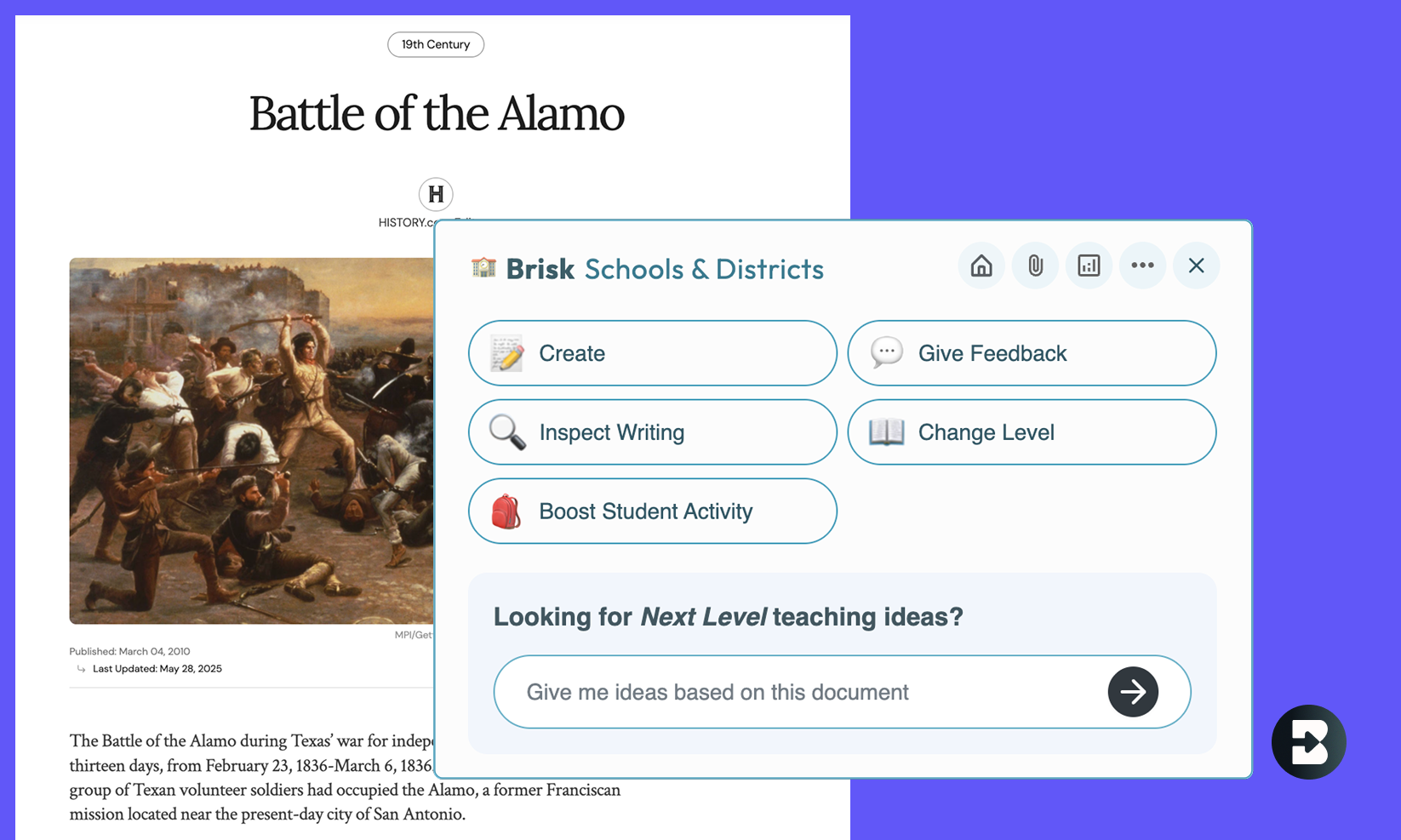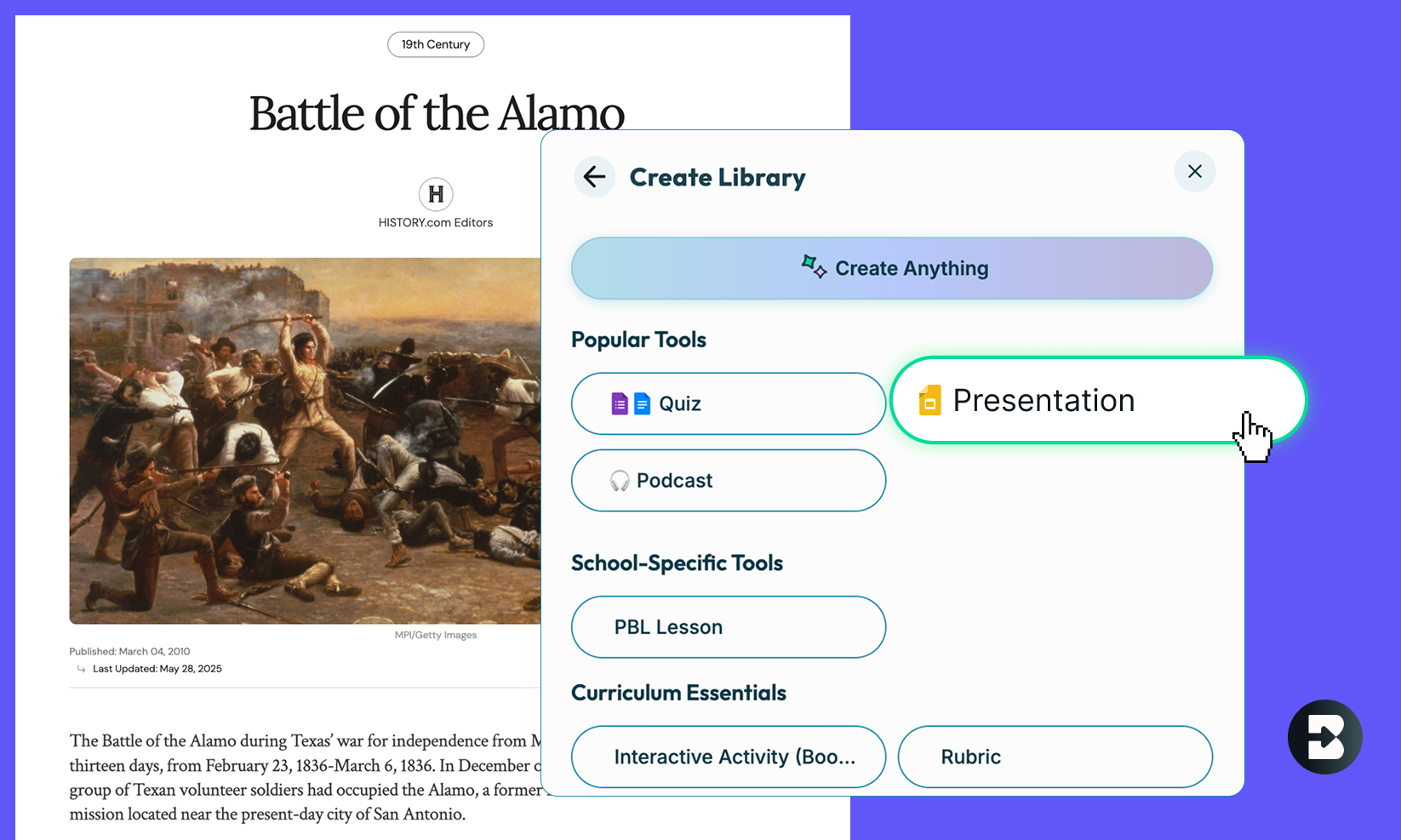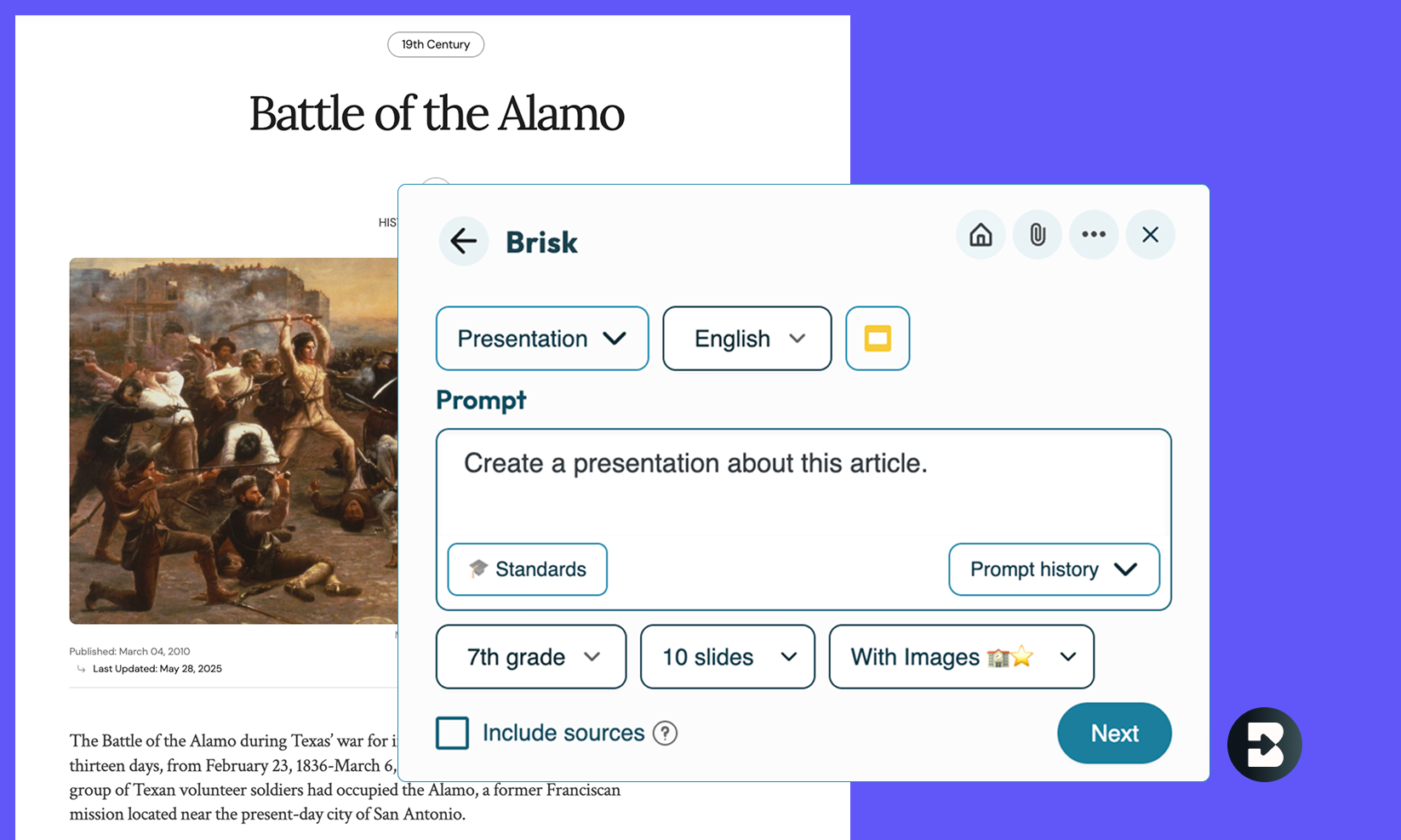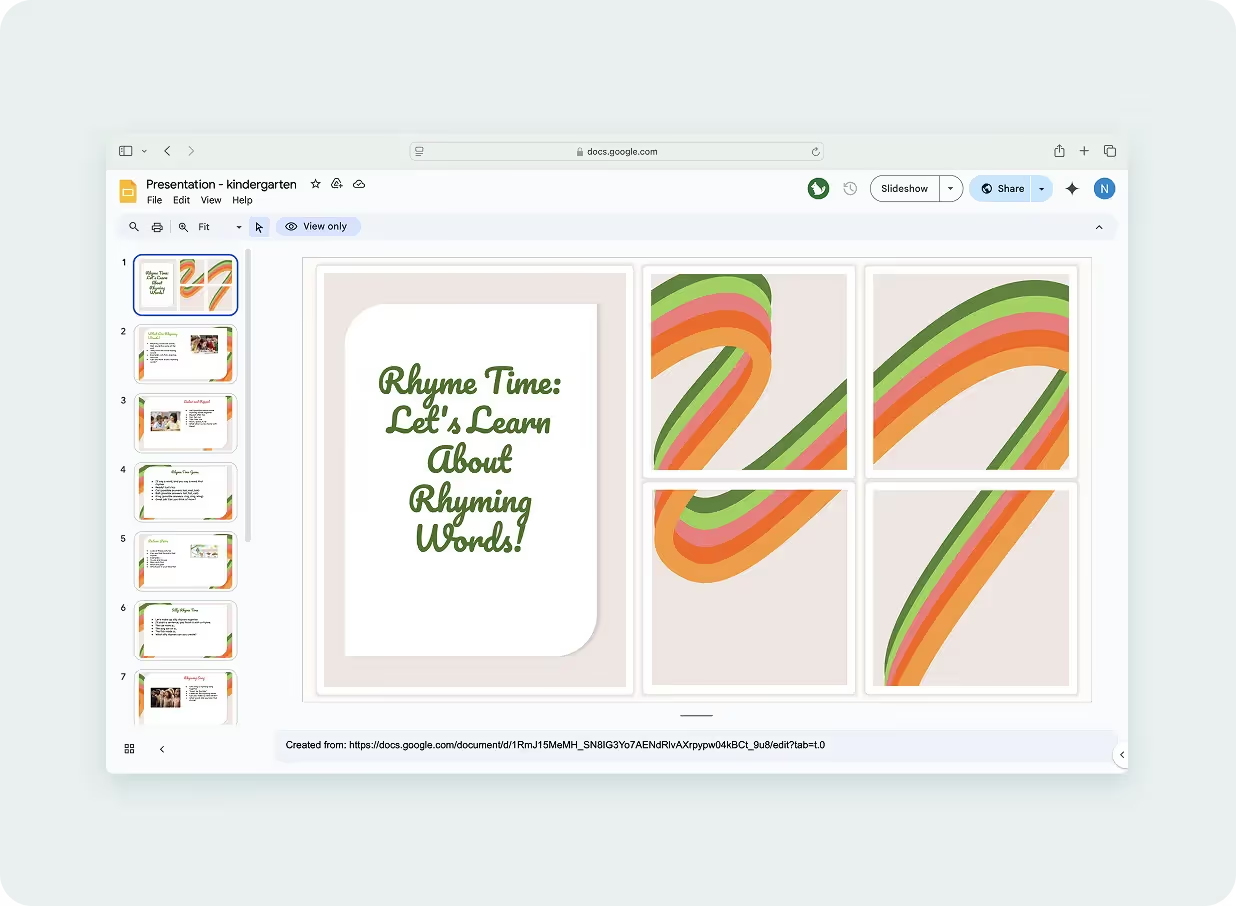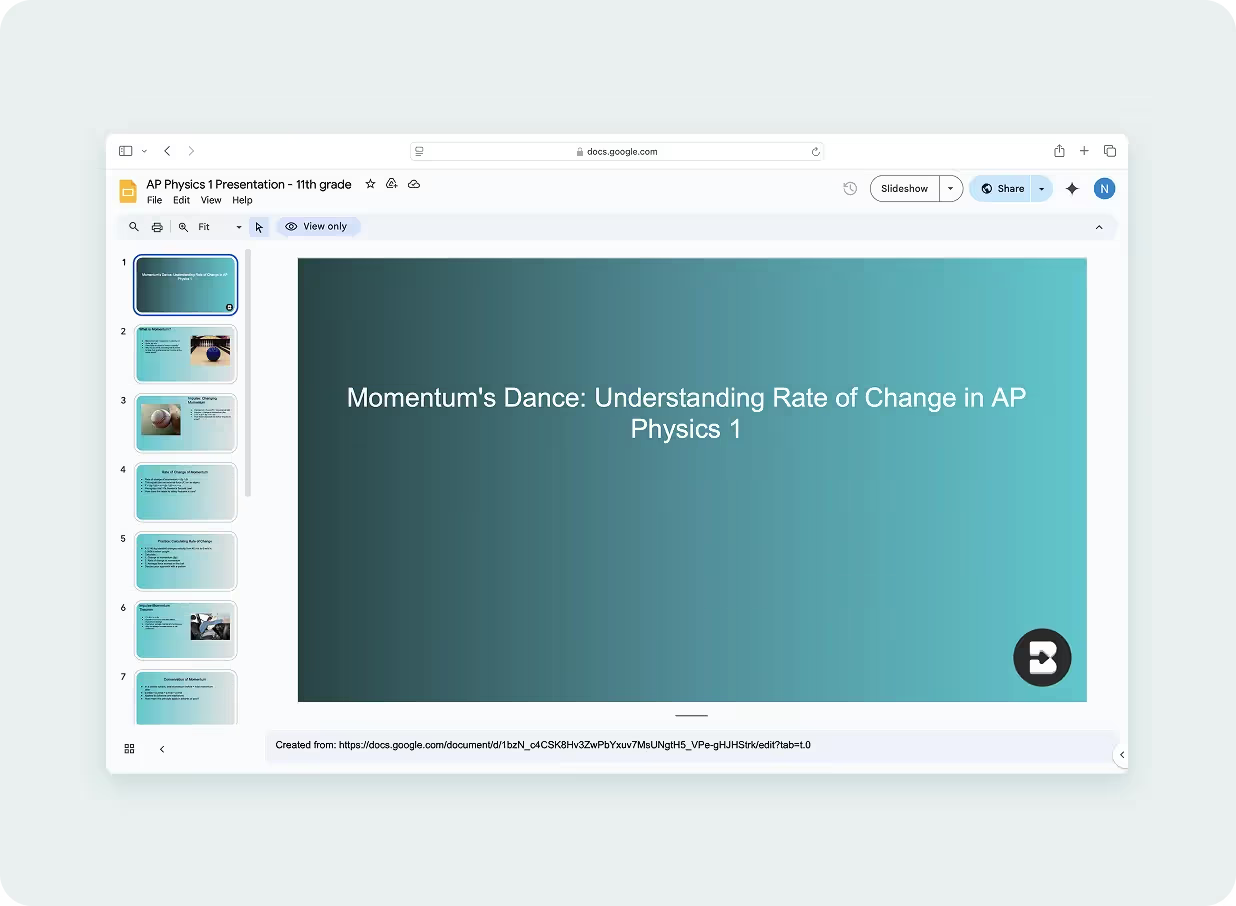Turn content into slides instantly
Brisk makes it easy to generate editable, classroom-ready presentations from any online content — no copy-pasting, no switching tools.
Works directly from the article, video, or resource you’re already viewing
Exports to Google Slides or PowerPoint with full editing access
Customize by grade level, standards, slide count, and image inclusion
Works on any webpage
Reading an article? Watching a video? Brisk opens right on the page, so you can instantly turn it into a slide deck without interrupting your workflow.
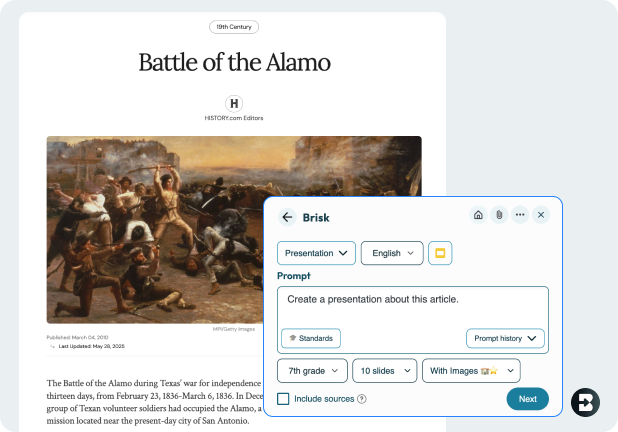

Fully customizable — you're in the driver's seat
Choose the grade level, standards, number of slides, and whether you want images. Brisk gives you control both before and after the deck is generated, so you can make sure it's totally aligned to your needs.
Export and edit anywhere
Once your deck is ready, open it in Google Slides or PowerPoint with one click. Everything is editable — no locked templates or formatting headaches.
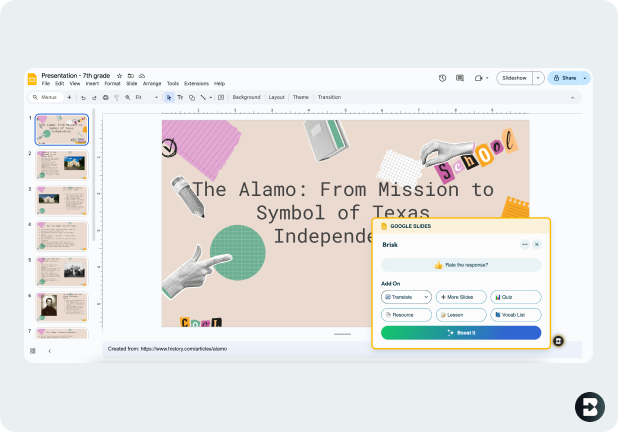
No items found.
- Open any resource: Open the webpage, a PDF, or a video in your browser that you want to generate a presentation on.
- Click the Presentation Maker Button: Open Brisk, click 'Create', and then search for ‘Presentation’ under ‘Popular Tools.’
- Type What You Need: Specify what you want the presentation to focus on, or simply use Brisk's default prompt, "Create a presentation about this web page."
- Define the Output Parameters: Set the grade level, number of slides, and imagery preferences. You can also set the output language, document format, and standards.
- Select the Presentation Style: Give your slides some flair, or select "No Formatting" if you prefer a blank slate.
- Watch Brisk Work Its Magic: In just a few seconds, Brisk will generate a complete presentation for you.
- Customize & Refine: Edit the presentation freely to make sure it meets your needs.
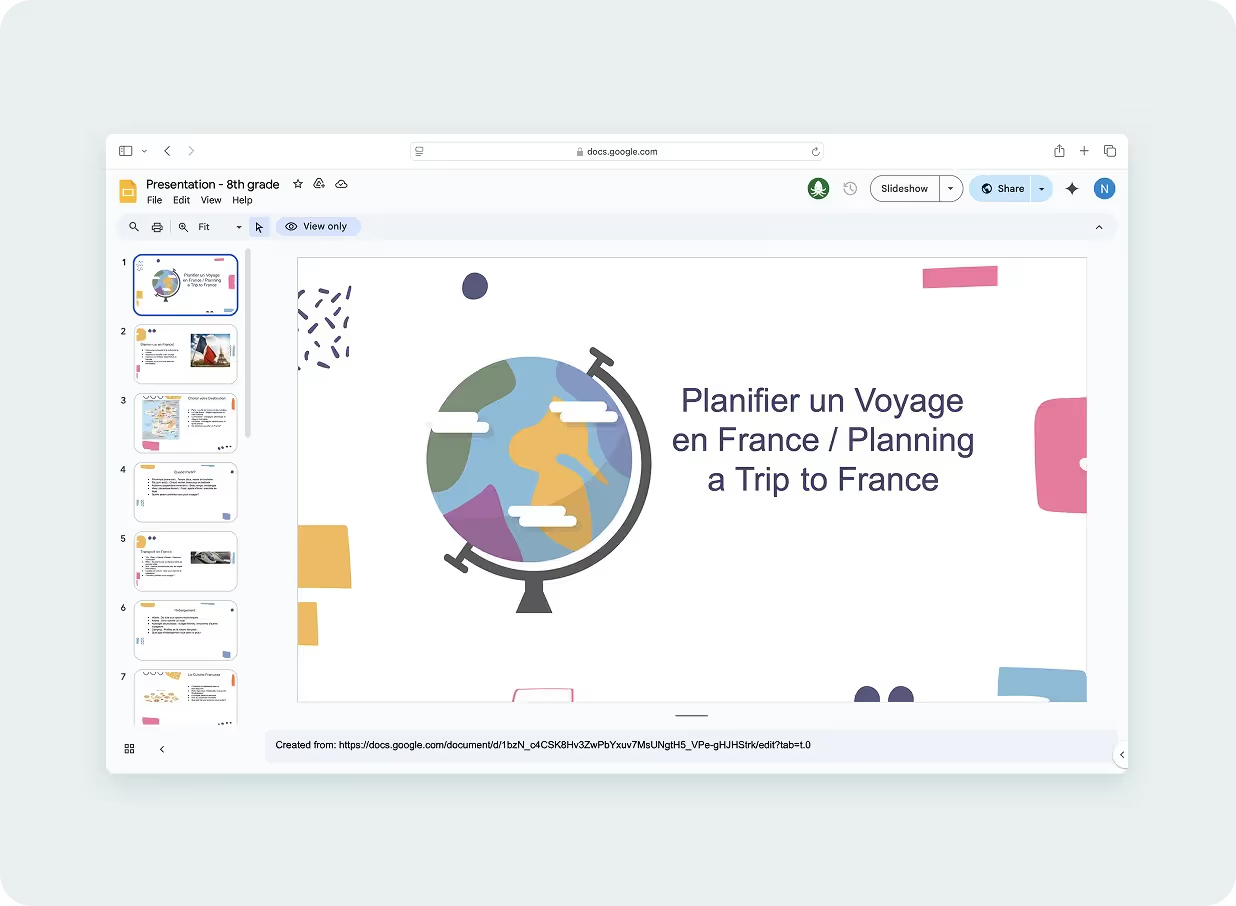
middle School
French Travel Guide Presentation
Create a presentation for students to learn how to plan a trip to France. Include information on the culture of France and key terms and phrases needed to be a successful traveler. Create the first 8 slides entirely in French and then repeat the slides in English.
This is wonderful! My students are working on solving systems of equations. I am always hunting the internet for images and spending way too much time on it. I just created a FABULOUS slide deck with images along with a review in a matter of ten minutes. As a math teacher, I struggle with creating things like this because it is incredibly time consuming to use equation editor. This has saved me HOURS of time!
Say goodbye to tedious copy-pasting and hello to Brisk’s presentation maker.
This tool is the ultimate time-saver for educators who want to quickly create presentations without losing the content’s integrity. Just hit a button and watch as your online content is transformed into sleek, engaging slides — ready for your classroom.
Brisk Teaching FAQ’s
질문이 있으세요?
여러분의 의견을 듣고 싶습니다!다음 주소로 이메일을 보내주세요 hello@briskteaching.com 연락하기 위해서요.
.webp)
.webp)