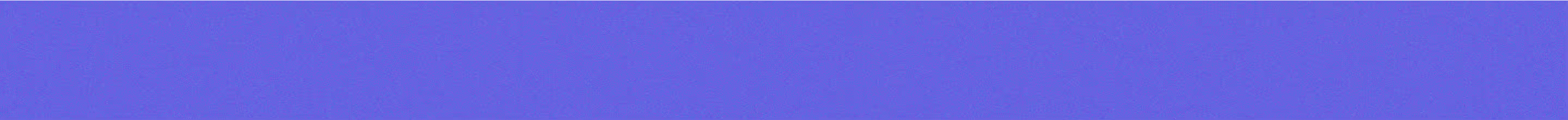What is Brisk Educator Pro?
Looking for school-wide access, advanced features, and the biggest impact? Explore Brisk for Schools and Districts to unlock everything Brisk has to offer.


The Right Tools Make All the Difference
Every class is different, and every day brings new challenges. Brisk Educator Pro is made for the realities of teaching. With tools that help you give meaningful feedback, create engaging presentations, and simplify your workflow, you’ll spend less time clicking and more time connecting with students.

What’s Included?
Targeted Feedback Embedded into Google Comments

Presentation Glow-Up: Templates + Slides With Images
Unlimited Usage
.avif)
.webp)
Turbo AI LLM for Smarter AI responses

How do I upgrade to Brisk Educator Pro?
Open Brisk and click on the three dots

Select, ‘Manage Plan’

Select Educator Pro Plan

Compare features
Teacher-friendly Chrome extension
Chrome extension available in 40+ languages
Auto-generate materials in 40+ languages
Advanced language models
Standard LLM
Turbo LLM
Turbo LLM
No usage limits
Create tools for teachers
See below
20+ tools
20+ tools
35+ tools
Academic standards integrated into all Brisk tools
Advanced student insights
District administrator dashboard
Custom data privacy agreements
Customer support
Standard
Standard
Dedicated customer success representative
Personalized professional development
Virtual or in-person
Admin Tool Manager
Create and customize Brisk tools for your district or organization
Lesson Plans
DOK Questions
Rubric Generator
Quiz Maker
Presentation Maker
without images
with images
with images
Teacher Exemplars
Resource Maker
Something Else Maker
Decodable Texts
State Practice Tests
Syllabus Generator
Progress Report Maker
UDL Lesson Plans
Math Word Problems
Science Lab
Inquiry Worksheet
Math Spiral Review
Guided Notes
Unit Plan
Sub Plan
Standards Unpacker
SAT Practice Test
ACT Practice Test Generator
Podcast Generator
1-2 minutes
4-5 minutes
1-10 minutes
MTSS Menu Creator
MTSS Templates
IEP 504 Templates
IEP Goals Generator
Email Writer
Newsletter Generator
Letters of Recommendation Generator
Observation Notes
Targeted Feedback Generator
Glow & Grow Feedback
Next Steps Feedback
Rubric Criteria Feedback
Feedback Insights Tool
Inspect Writing Replay
AI Detection
Adjust any online resource to any reading level
Translate any online resource into 40+ languages
Brisk Boost (Activities)
Create student-facing AI powered learning experiences to share with students
Brisk Boost (Chrome Extension)
Student facing chrome extension enabling students to generate their own targeted writing feedback
Standards Alignment in Brisk Boost (Activities)
The ability to align boost activities with academic standards.

Brisk for Schools and Districts- Unlock the Full Package
FAQ’s
see moreTo cancel your Brisk Educator Pro subscription, follow these steps:
- Open the Brisk Chrome extension
- Click the three dots in the top-right corner
- Select Manage Plan
- Choose Cancel Plan

.webp)
.webp)